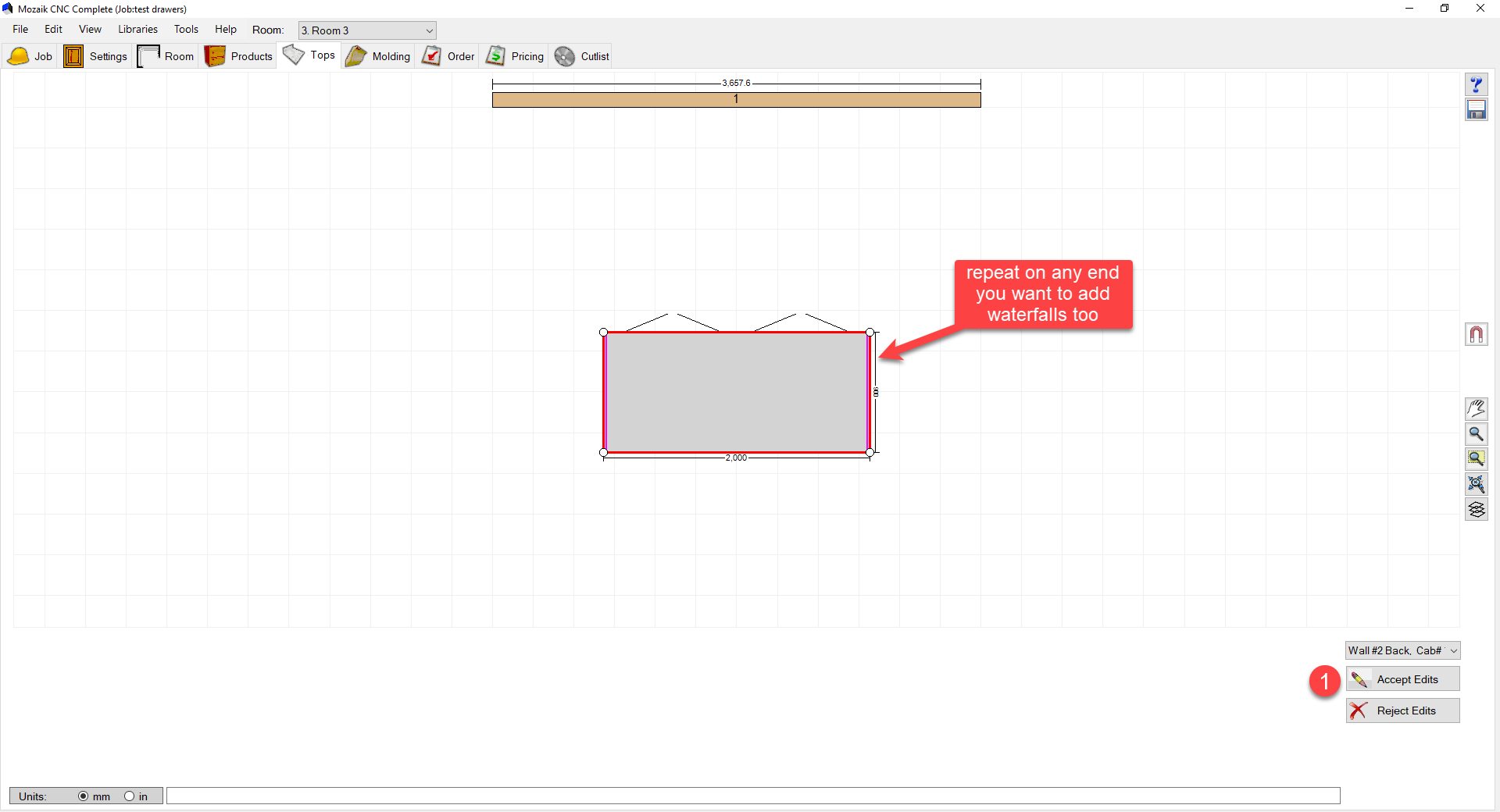How to add waterfall ends
- After you have added your benchtops in then right click on the benchtop you want to add a waterfall end too and select "Edit Shape on Floor Plan"
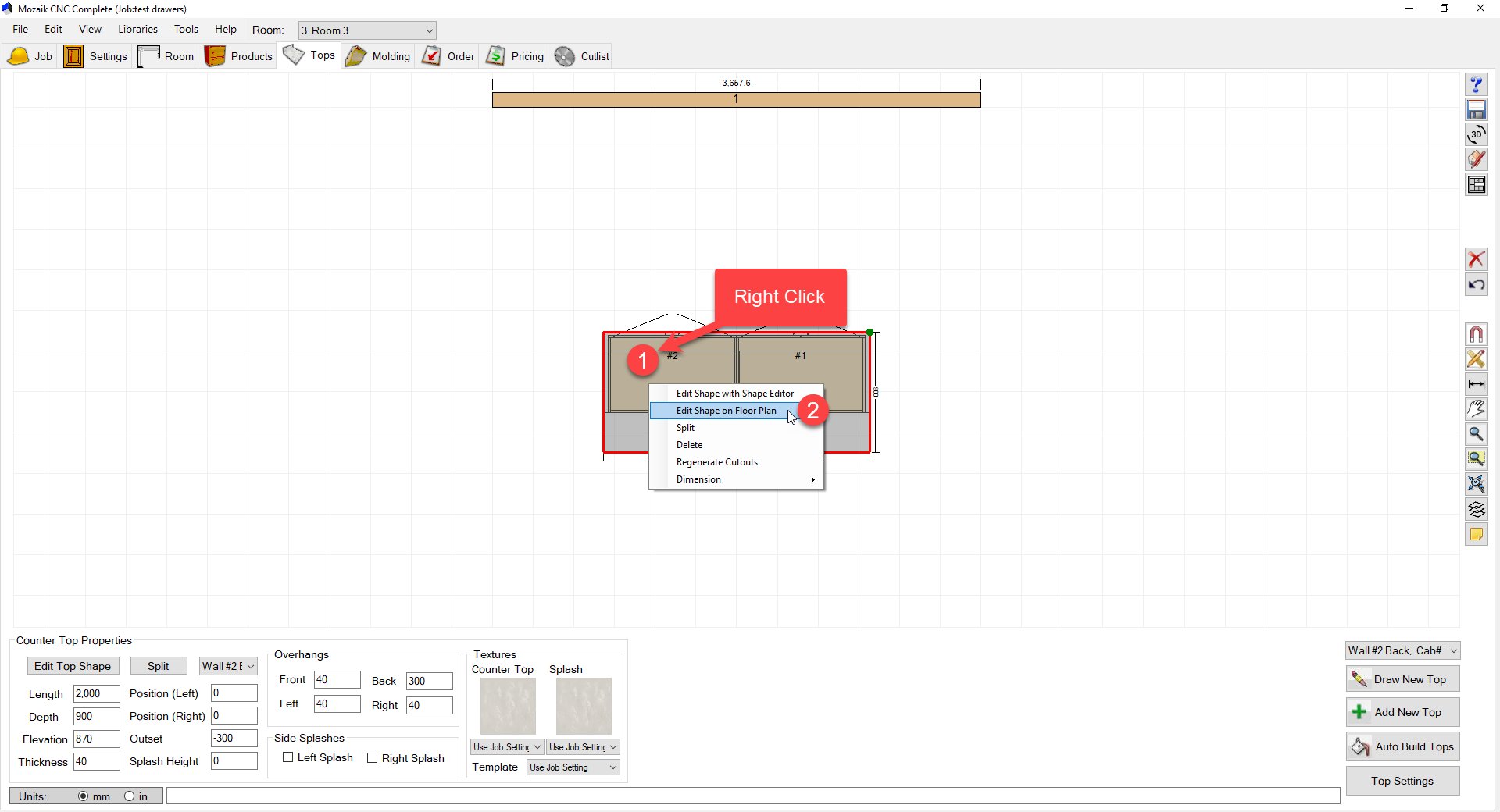
- You will now be in the Shape Editor, from here you want to Right Click on the edge you want to add a Waterfall too and select Waterfall from the Popup
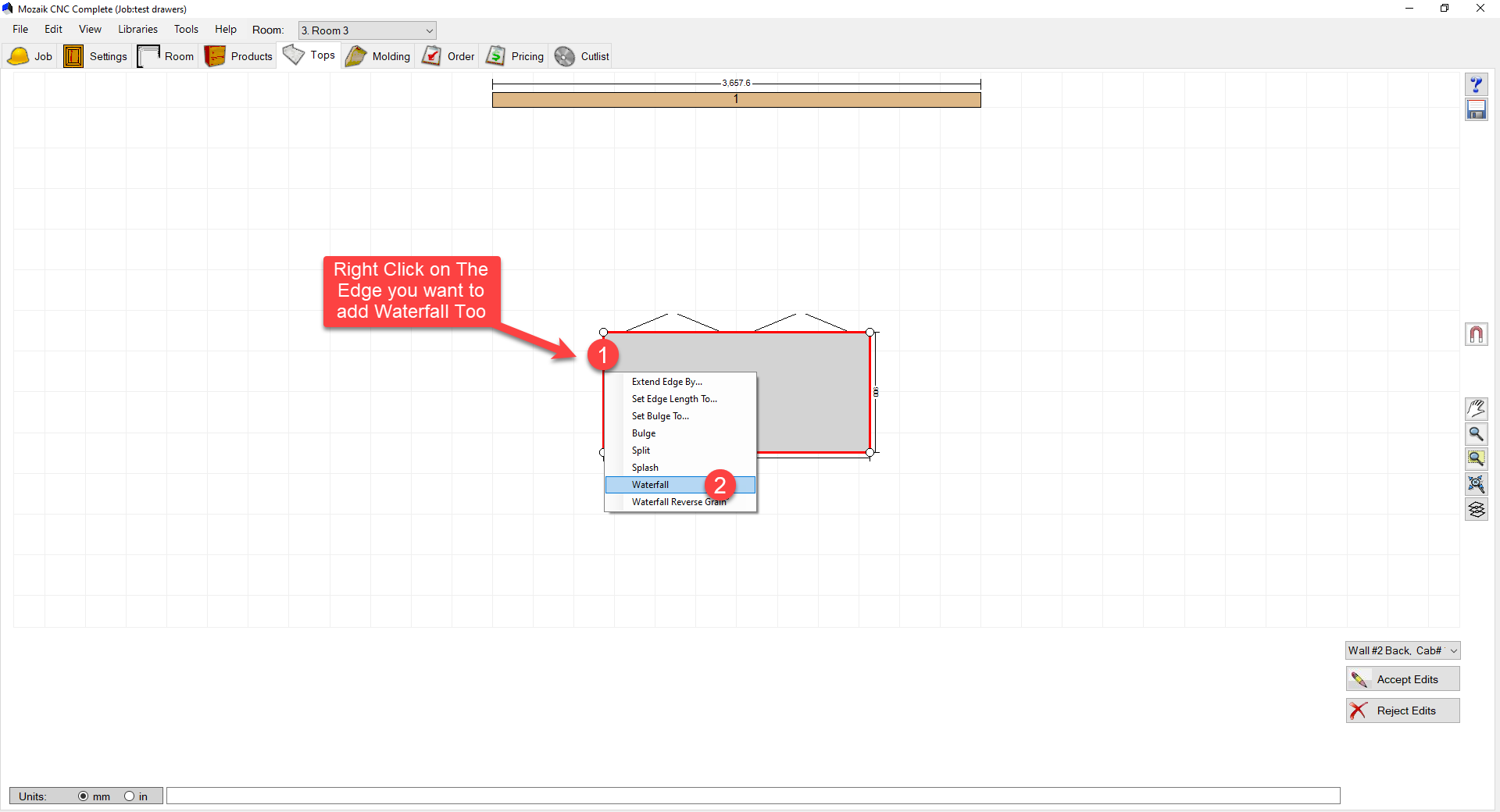
- This will then add the waterfall to this end and you will see this by the pink line it adds in, then you need to select "Accept Edits"