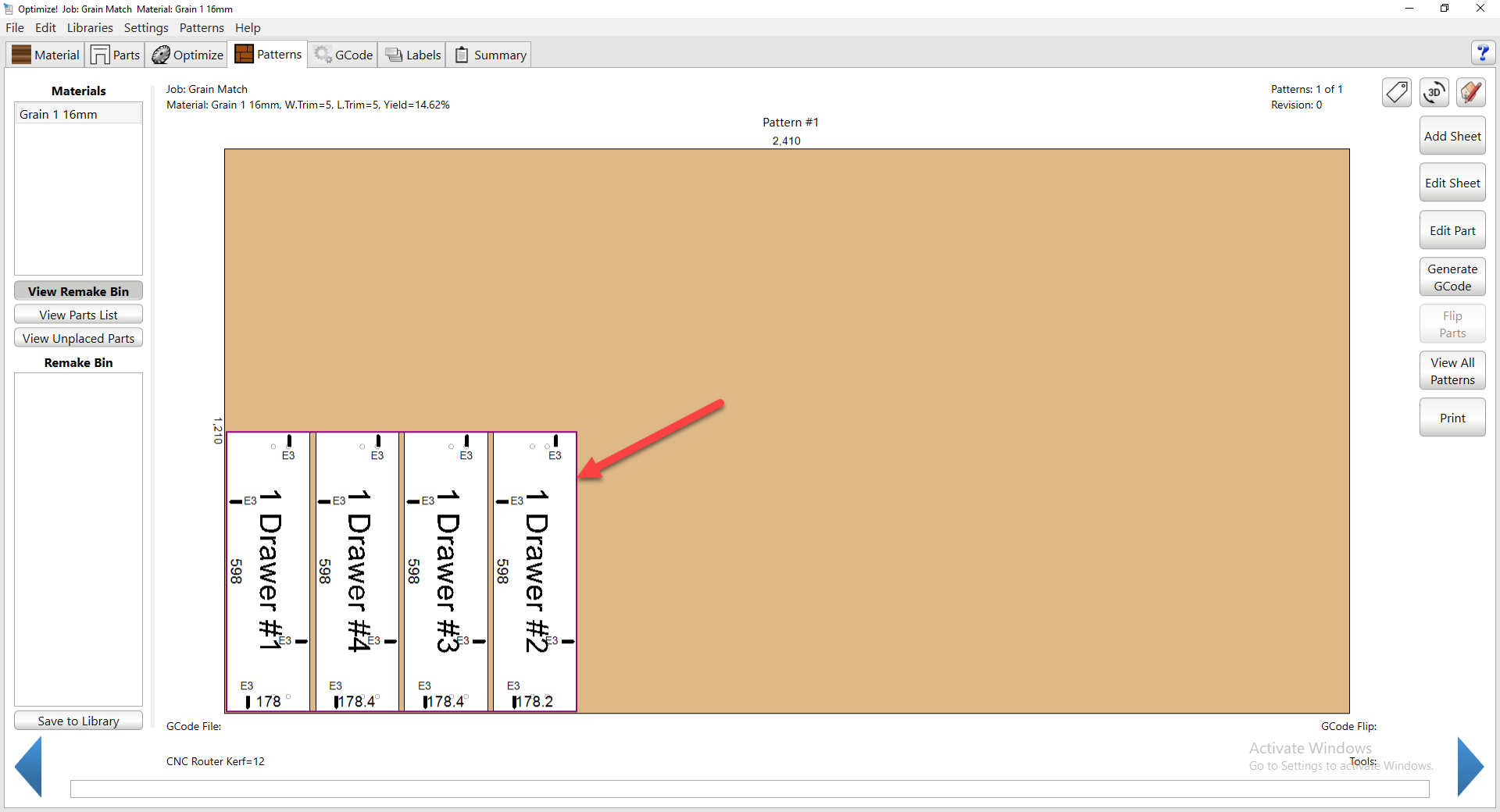How to grain match your Drawers or Doors, important to note that you can only grain match on a single cabinet you can't match multiple cabinets in a row or stacked on top of each other.
- You will need to go into the product editor of the cabinet you want to grain match and go to the "info Tab"
- From here select the drop down list beside the "Grain Match" tab and select if you want to match vertical or horizontal
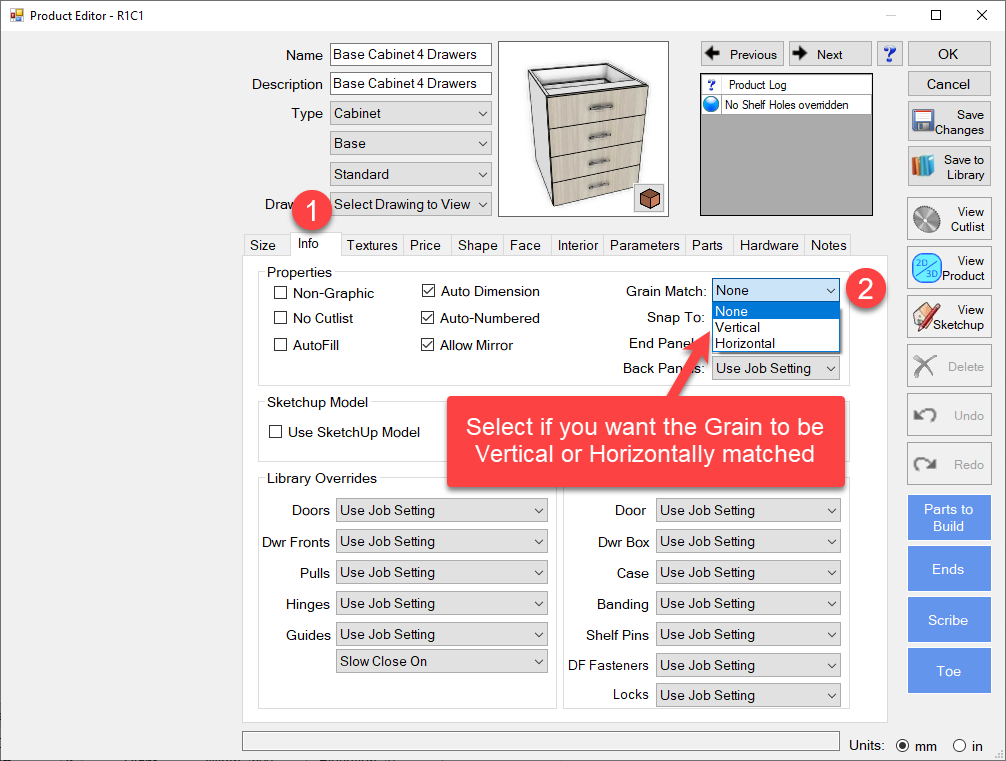
- The result when you go to the optimizer will be as below, you will see a purple line drawn around all of the match items this means they are matched and if you try to move one they will all move together.