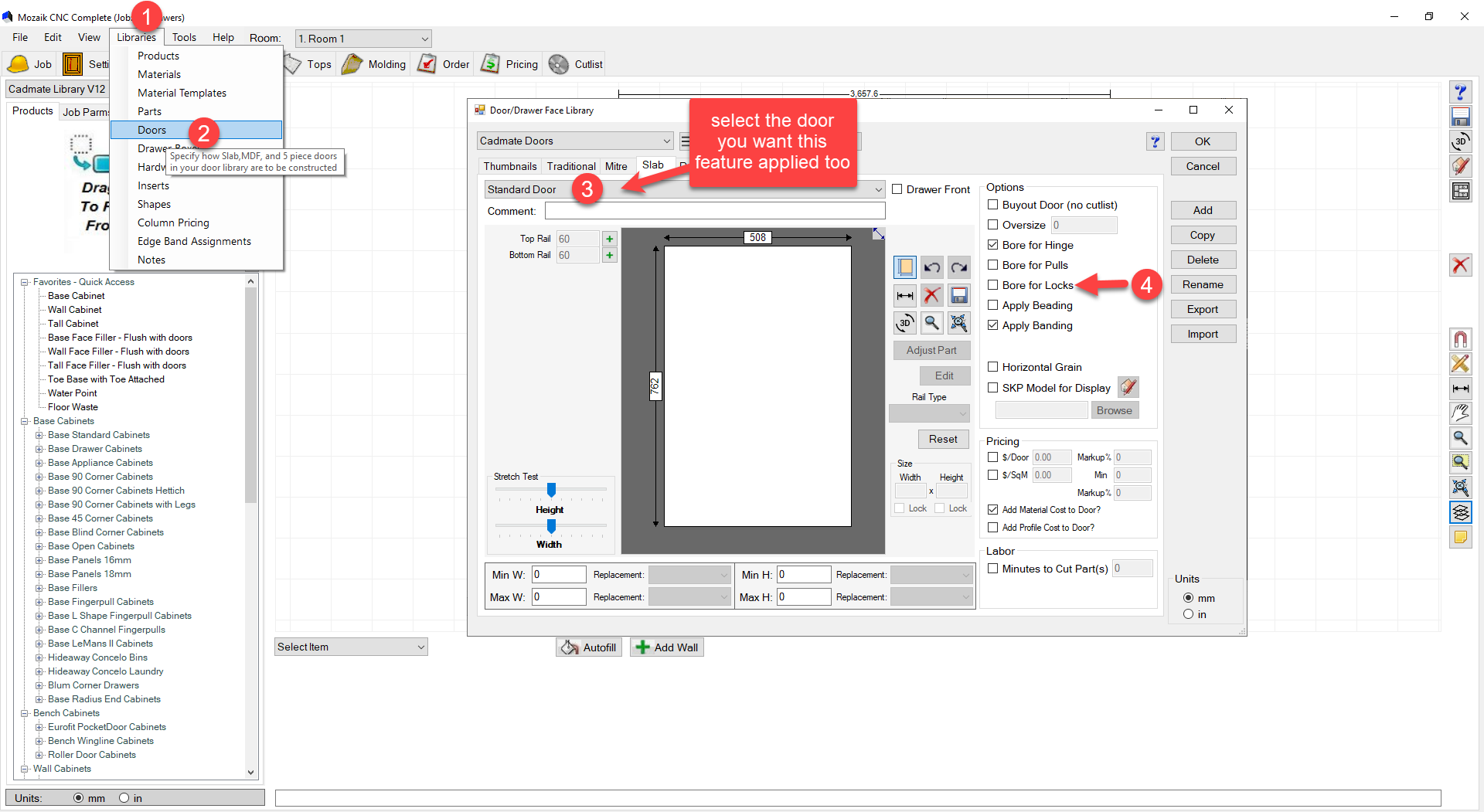- Click on Tools
- Click Import Updated Data
- Expand Locks
- Tick on all the locks that you would like to import
- Click Import
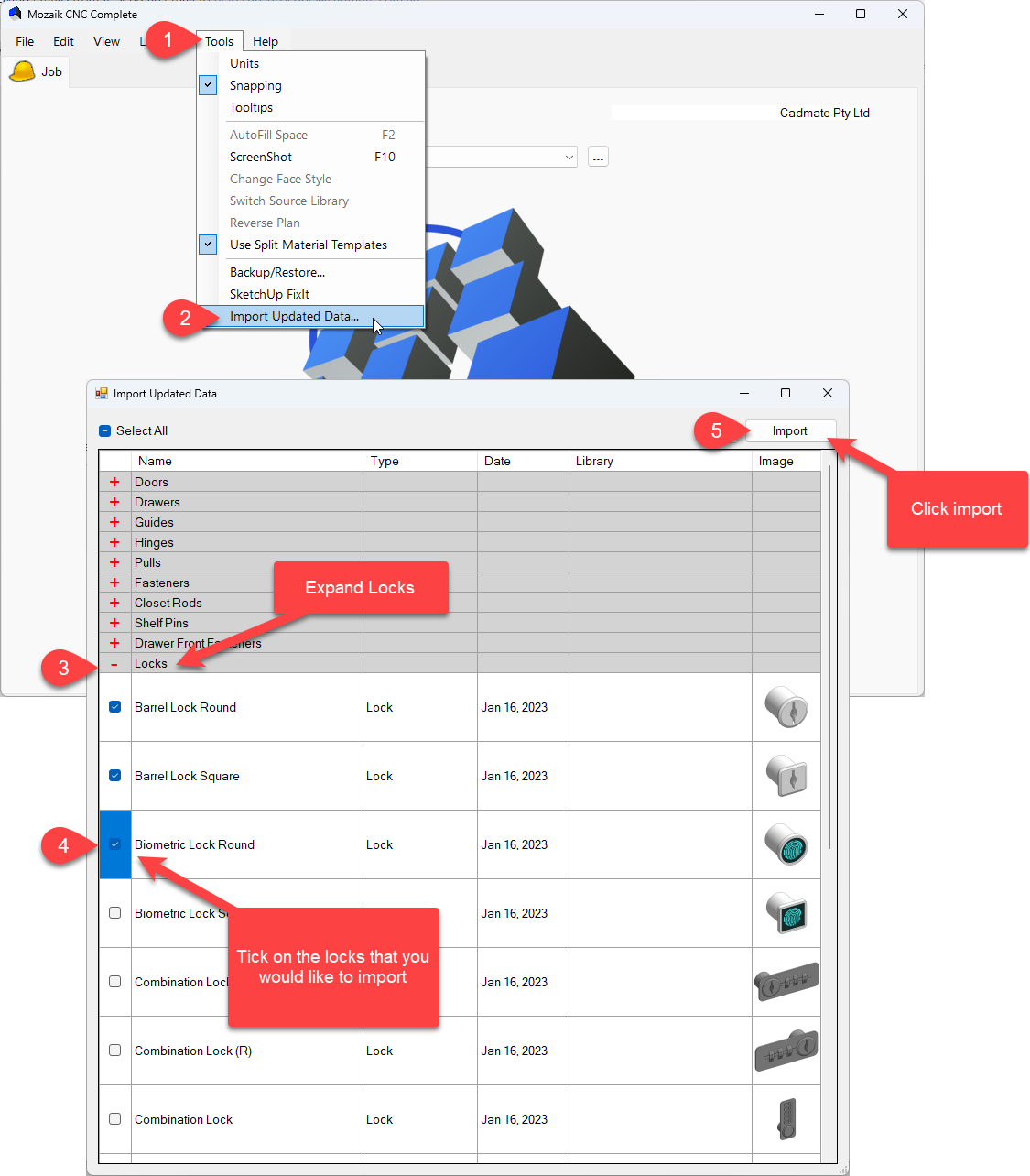
The locks can then be edited in your hardware library:
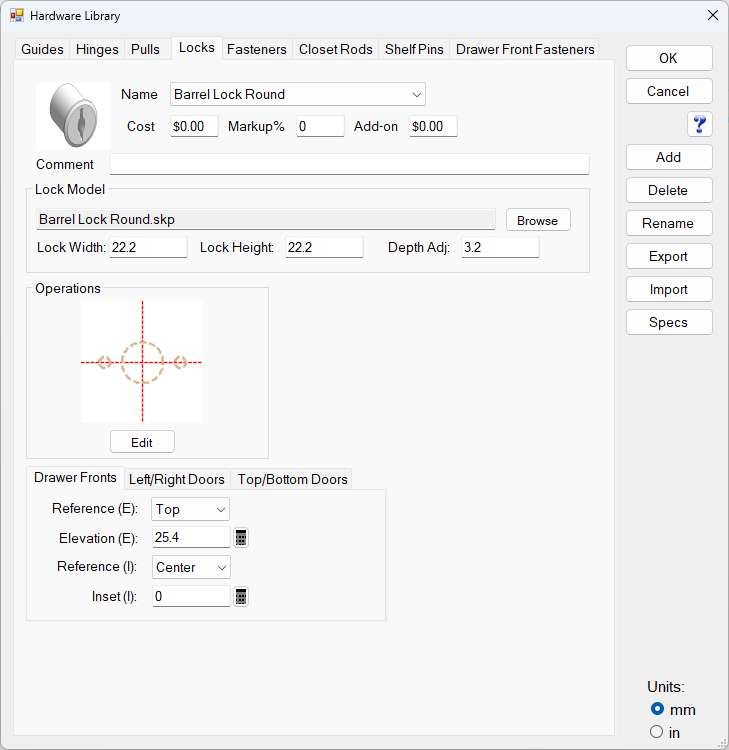
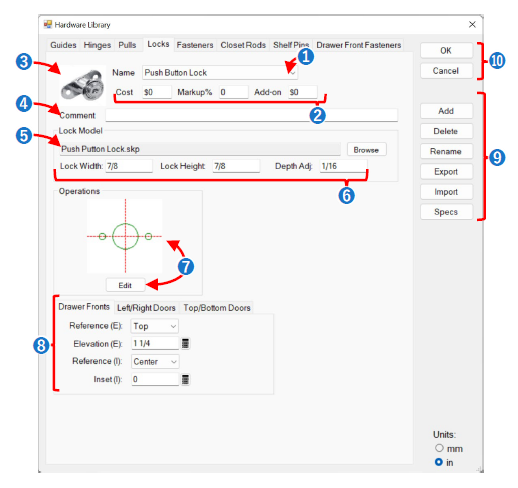
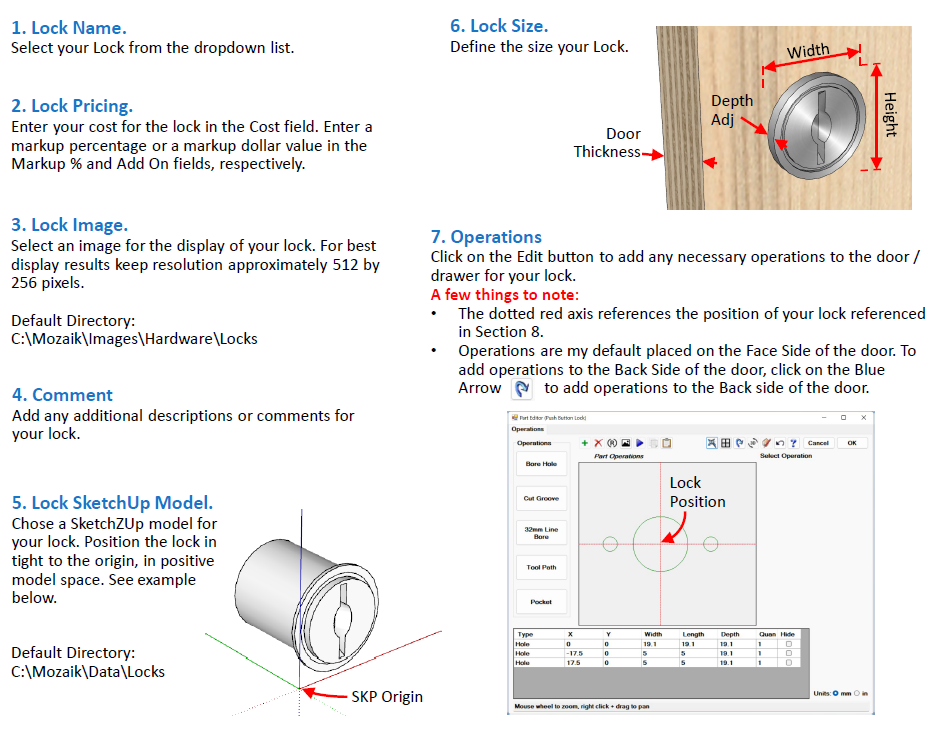
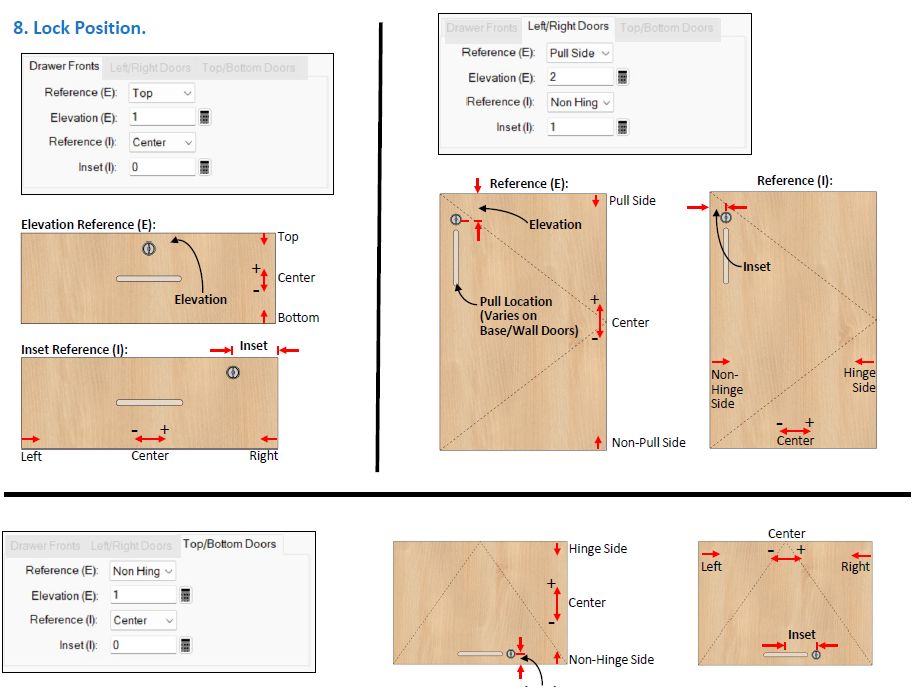

Once you have your drilling set up you will then need to make sure the Door in your door library can have this drilling applied to it