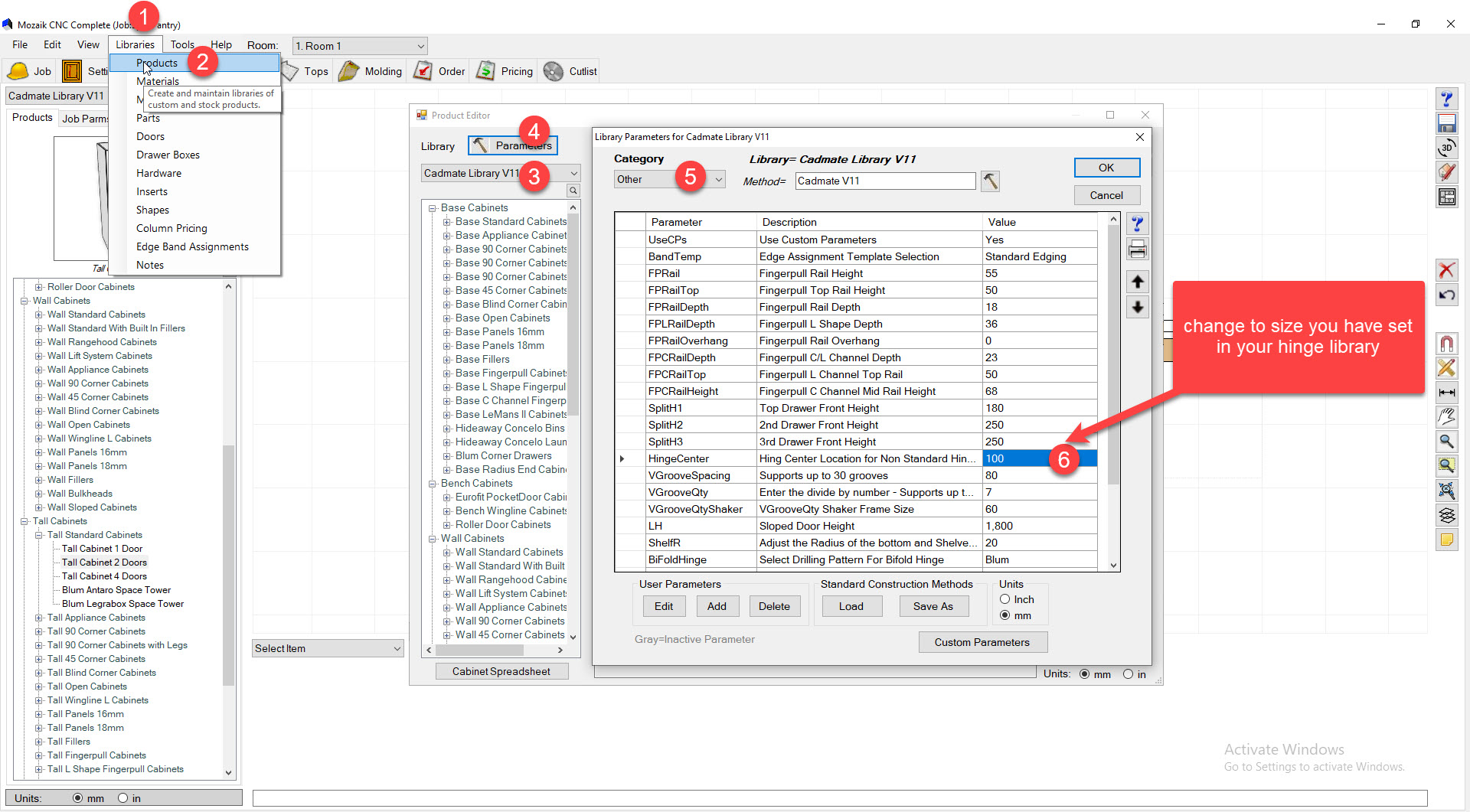This will guide you on how to change the position of your hinges in your hardware library, we have the default hinge centres to be 100mm from the top and bottom of the door to the centre of the hinge. So if you want to change away from this standard follow the steps below.
- Firstly we are going to have to go the hardware Library, Click on Libraries/Hardware/Hinges this will get you to the hinge hardware library
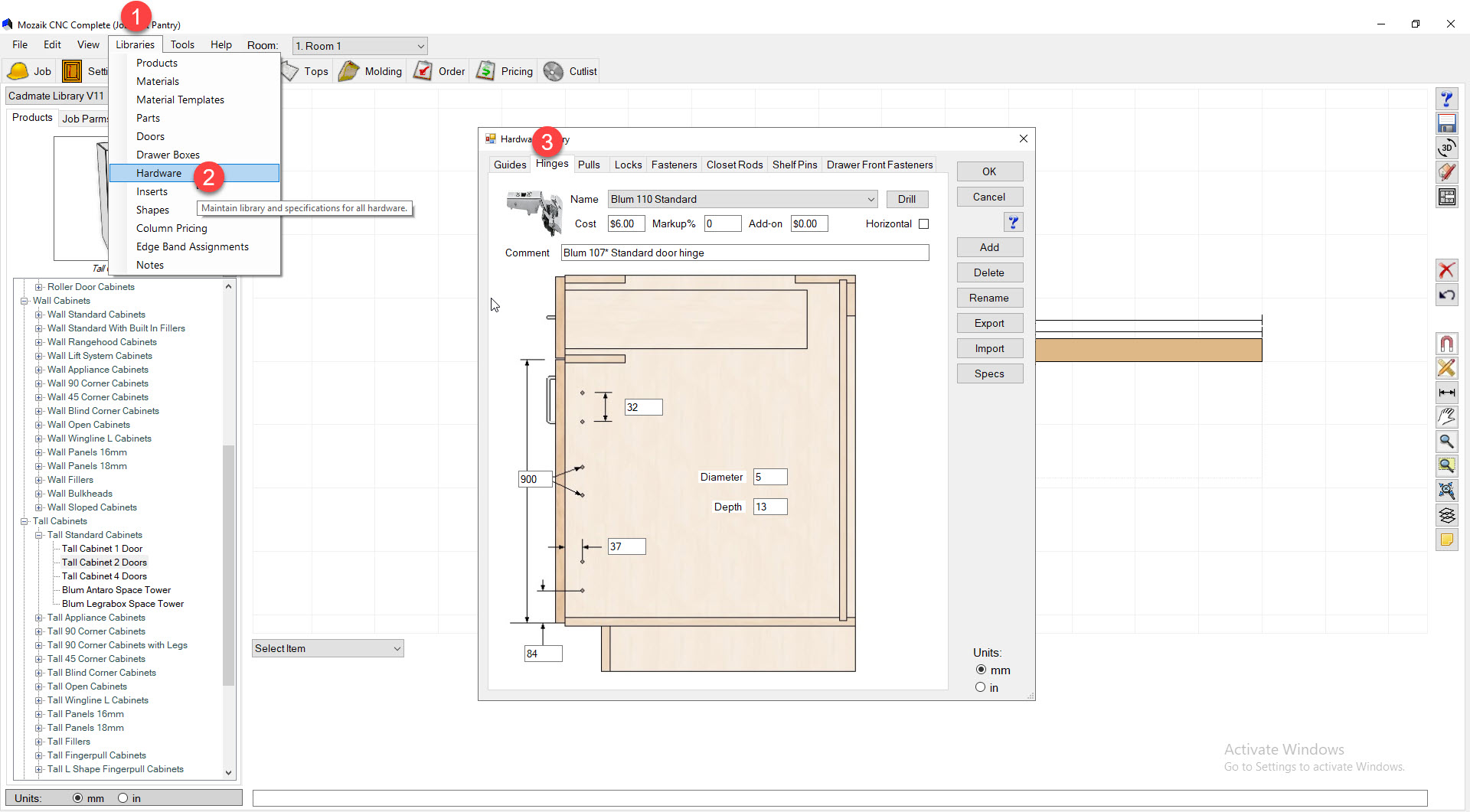
- The hinge centre is calculated by the size you type in from the bottom of the door to the first mounting plate hole + half of the separation between the mounting plate holes, so as per the image below 84 + 32/2 = 100.
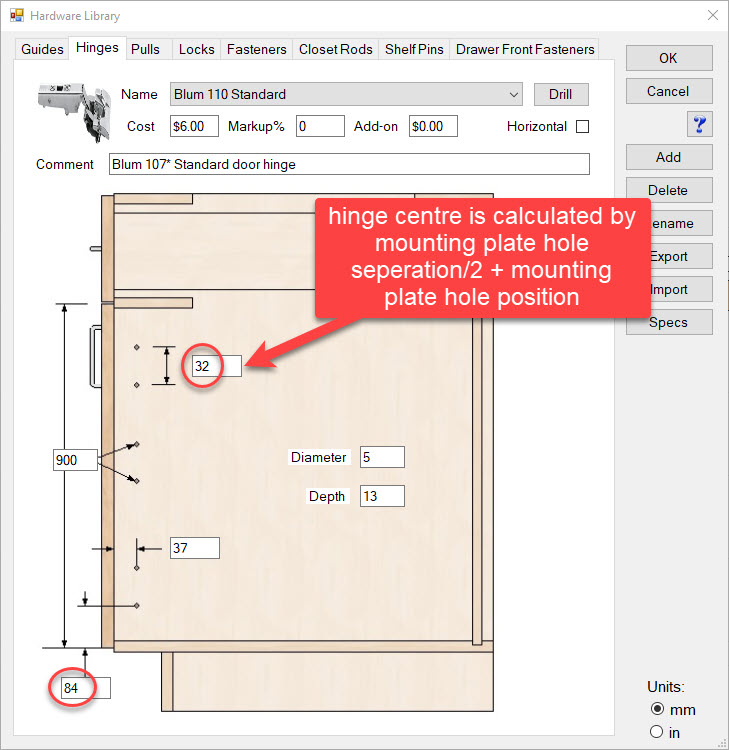
- To change the position you simply need to adjust the mounting plate hole position, so if i want my hinge centre to be 120mm by default i would add 20 to 84 giving me 104 for my mounting plate position + half of my mounting plate Separation = 120
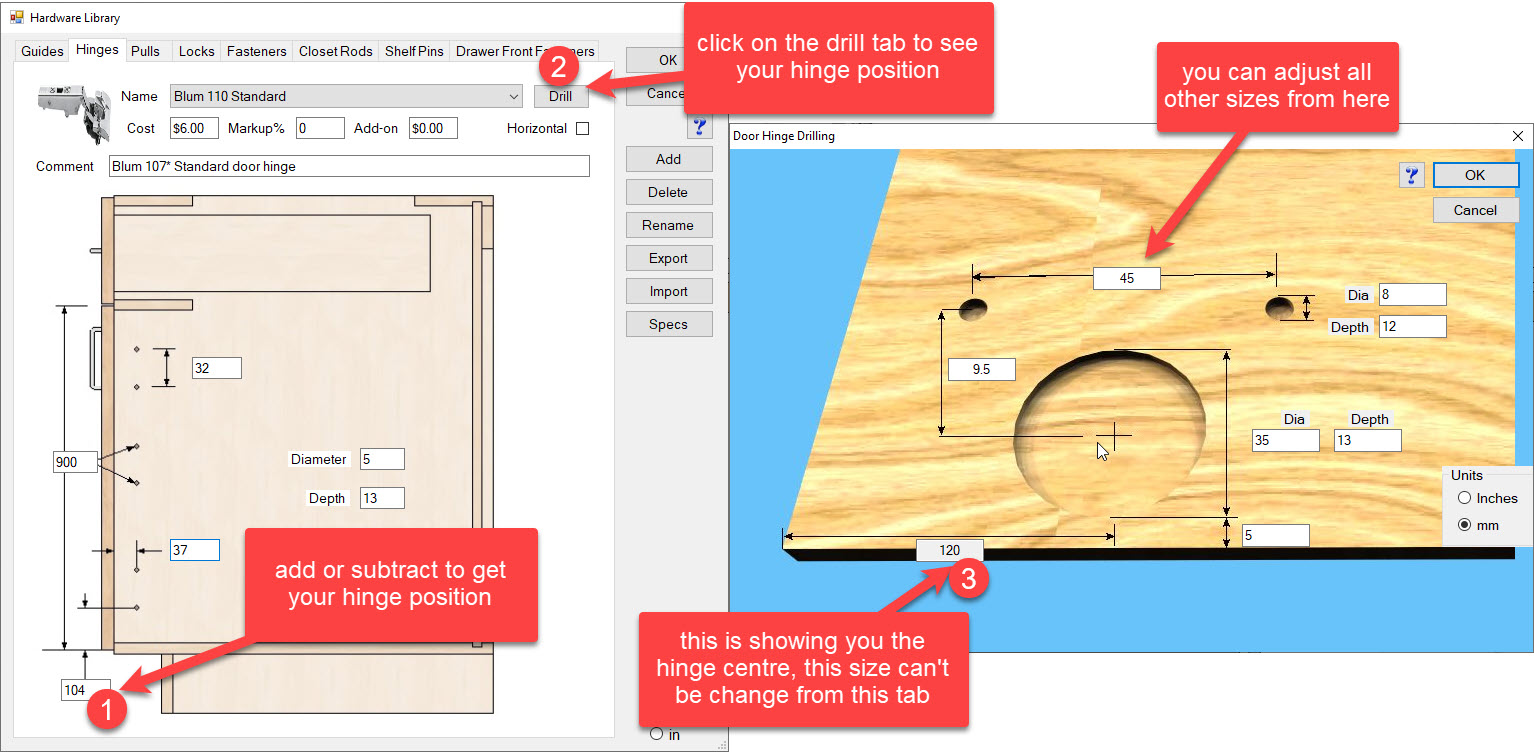
- The last thing to do will be to update the parameter in your library so that all manual holes we have added in will match your hardware library change. To do this we are go to Libraries/Products/Cadmate Library/Parameters you then need to select the Other category from the drop down. Find the parameter that is called HingeCenter and change this to the same size you have in your hinge library (note you type in the actual size so if you want 120 hinge centre type 120)