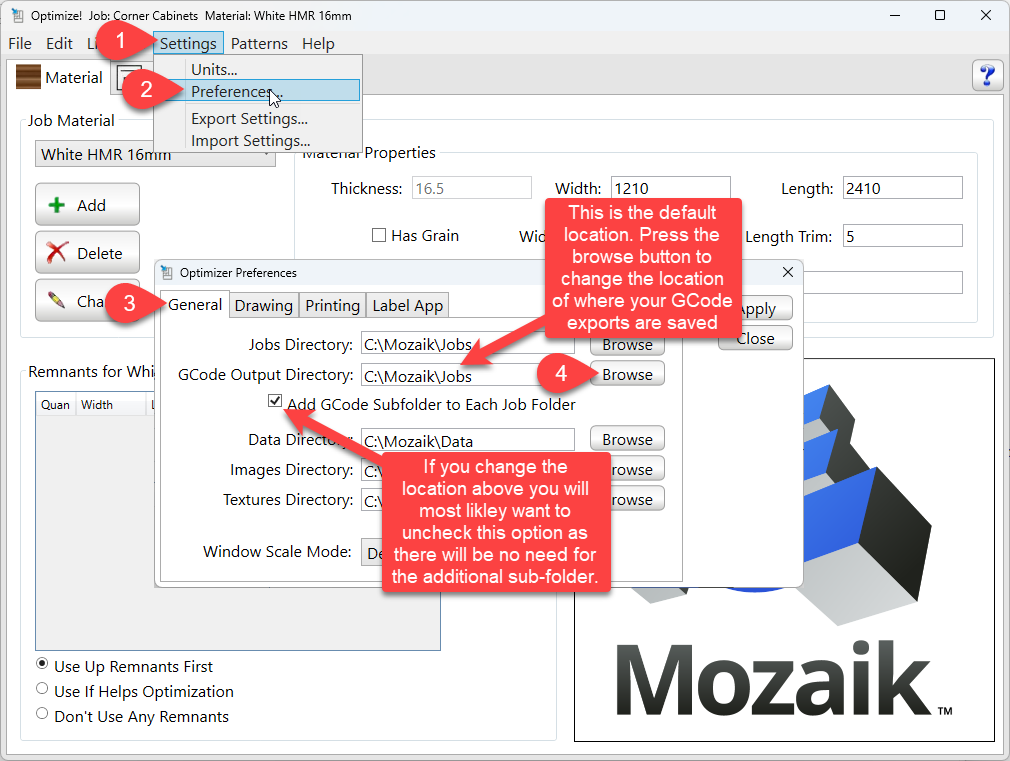First open the Optimizer (From Mozaik naviagte to View/Optimizer)
- Select Settings
- Select Preferences
- General tab
- "GCode Output Directory" is the location where your GCode files are saved when you generate GCode. Click the browse button to change the location to your preferred location.
Note you may also wish to uncheck the "Add GCode Subfolder to Each Job Folder" option if you are moving the GCode files outside of the Jobs folder.