Open the Mozaik Optimizer (View/Optimizer)
Navigate to Libraries/CNC Tooling
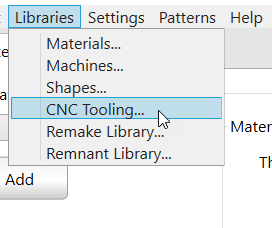
Nest, click on the tool you would like to alter
You can control the number of passes using the "Pass Depth" field. EG a value of 5mm will make the machine cut in 5mm increments (5mm, 10mm, 15mm, etc)
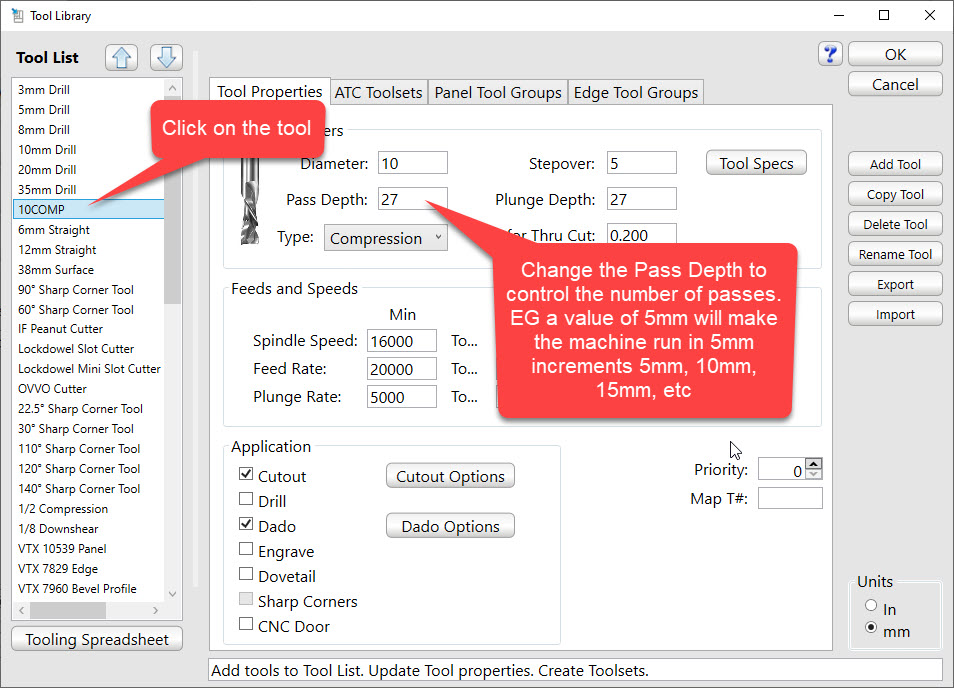
Click OK to save your changes
(Note you will need to re-generate your GCode for these changes to take effect on a job)