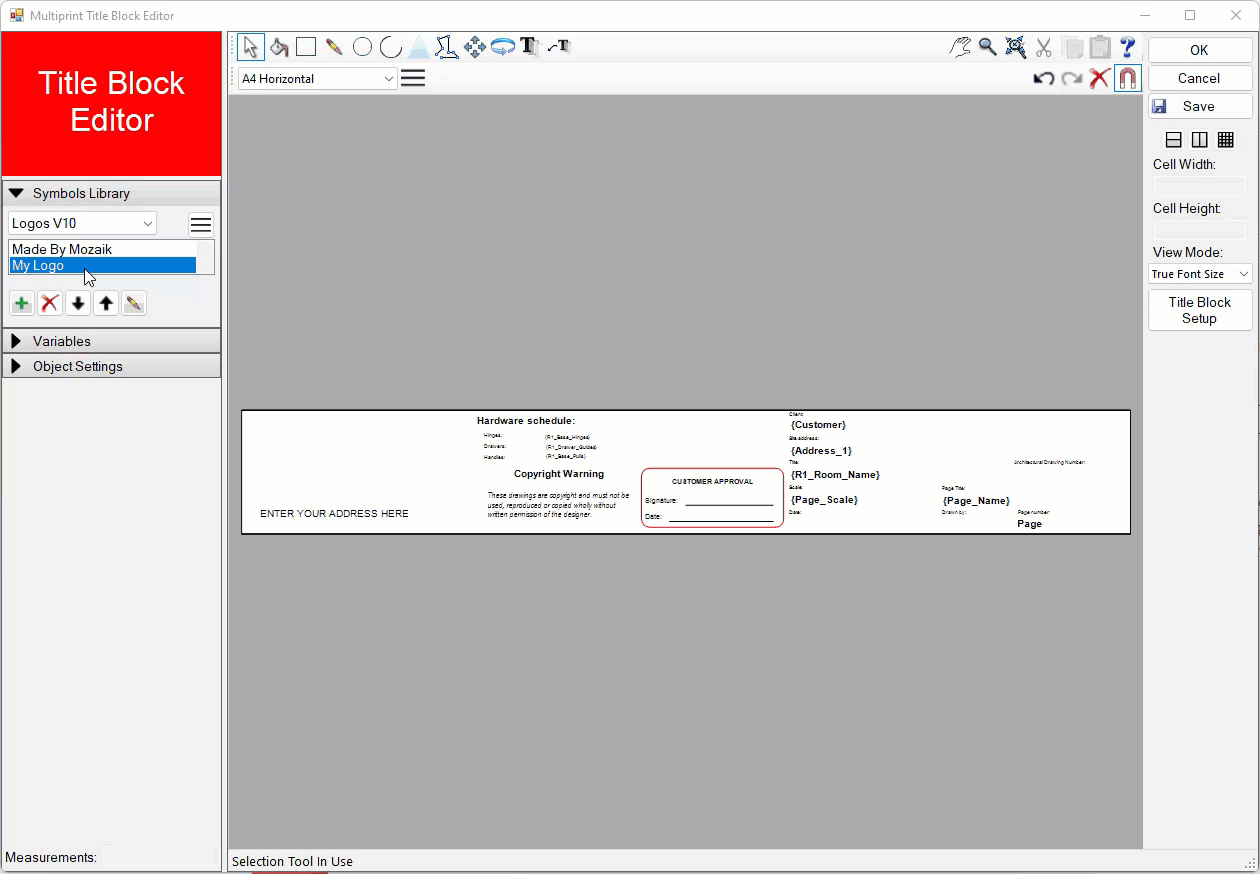1. Import your logo onto a blank page in Multiprint
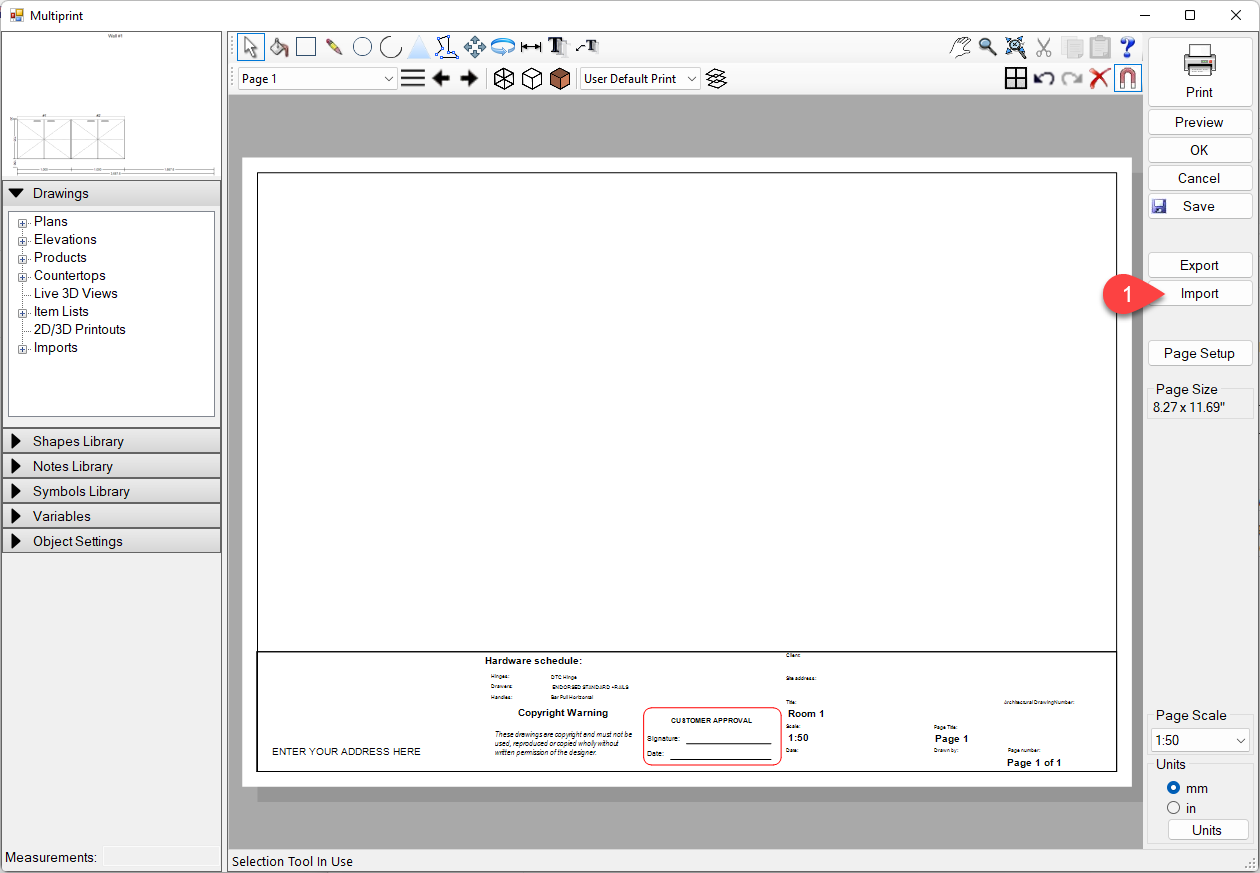
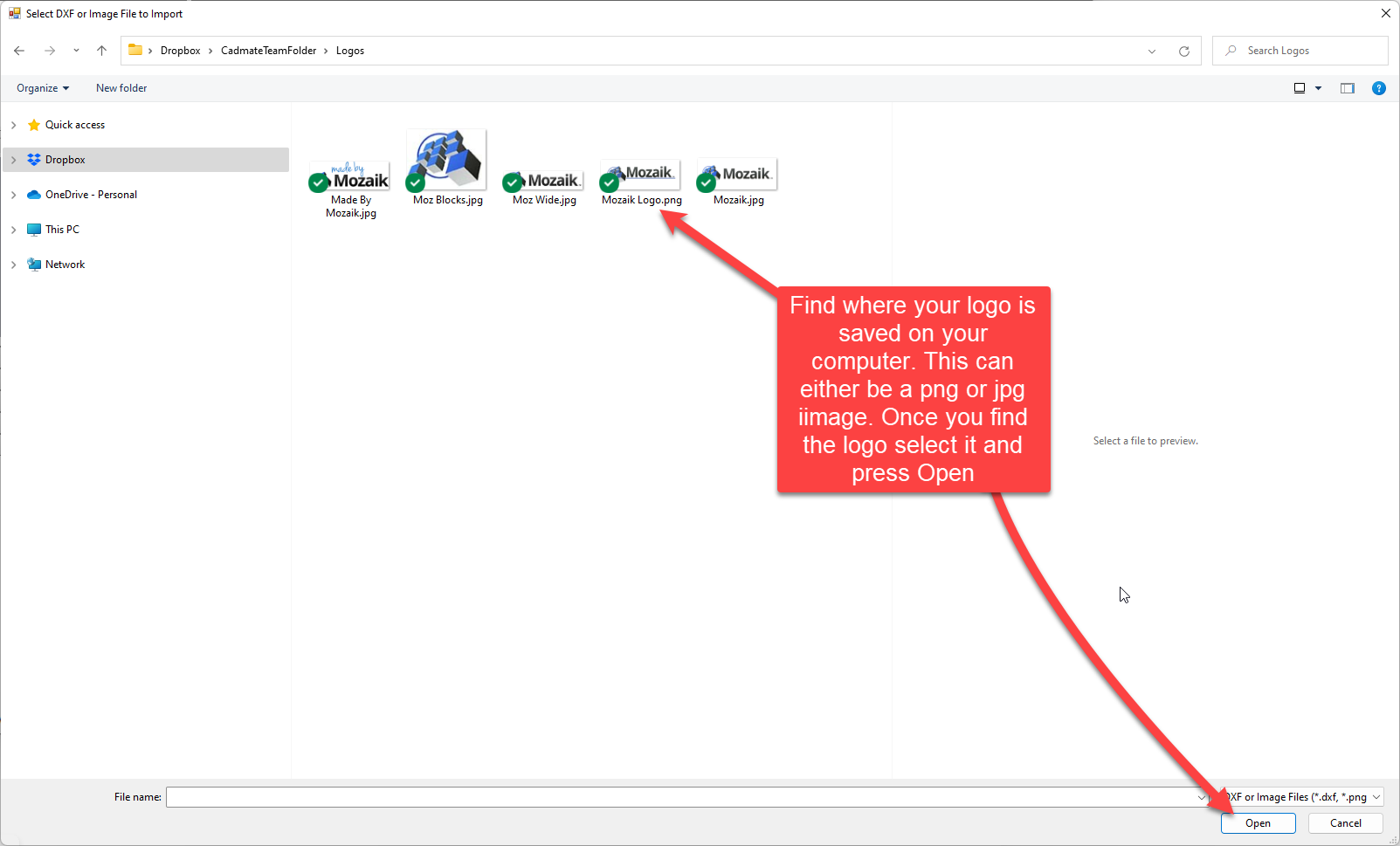
2. Select "Symbols Library" on the left side menu
3. Drop down the menu and select the "Logos" or "Logos V10f category
4. Click on the image of your logo
5. Press the green + icon on the left menu to add the logo as a symbol
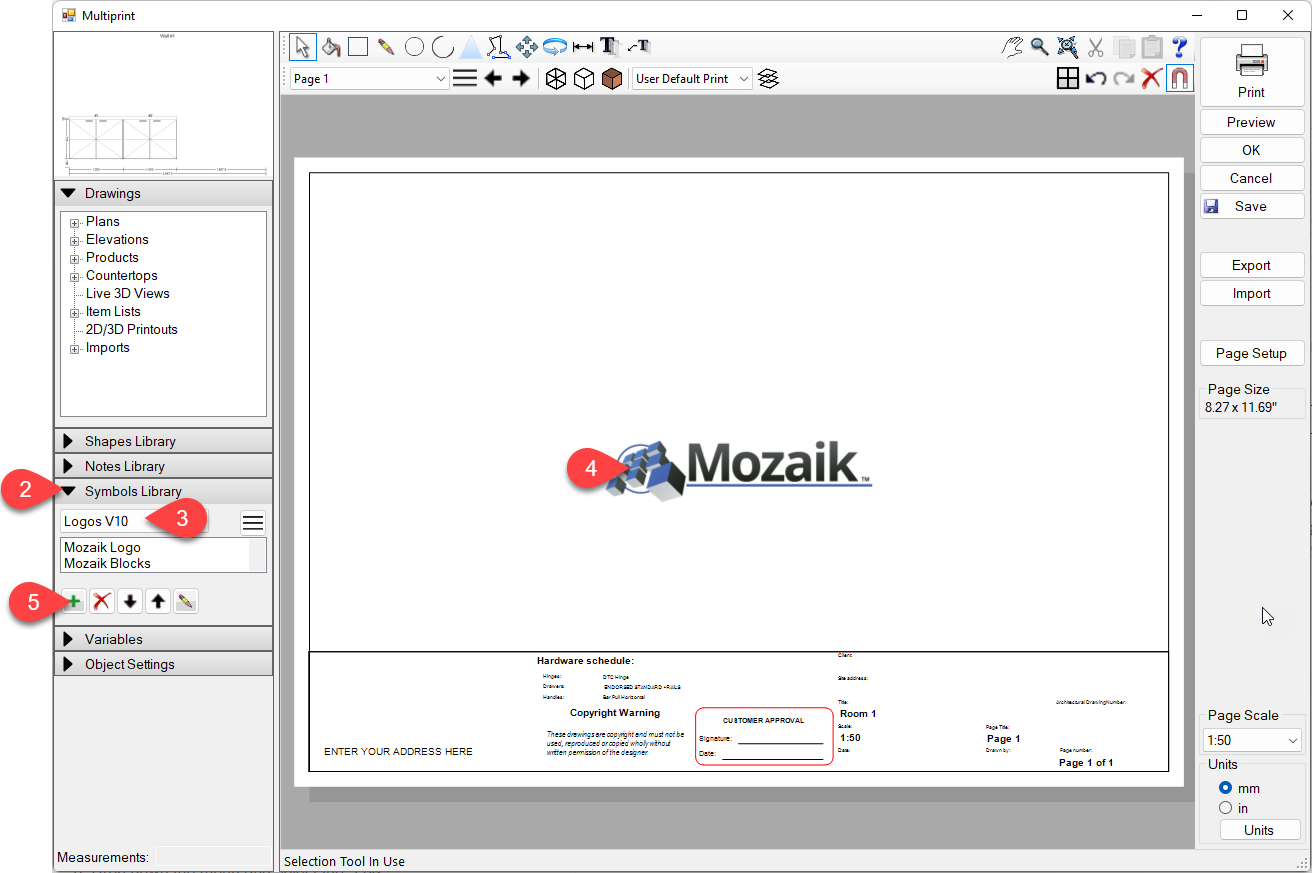
Give your symbol a name and press OK
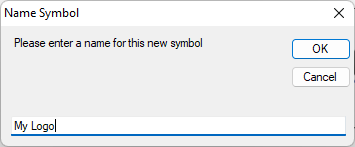
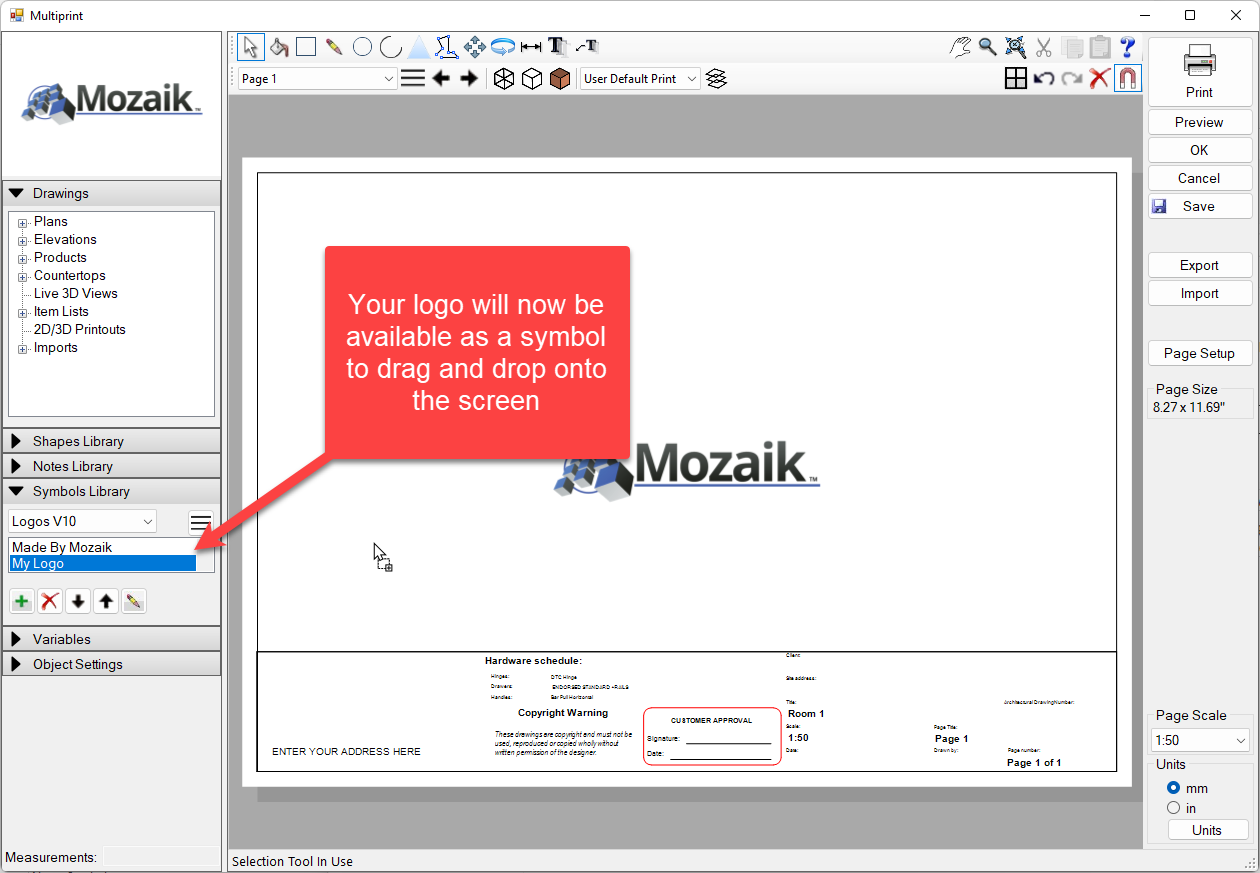
To edit the current Title Block, you can right-click on the title block and select "Edit Current Title Block."
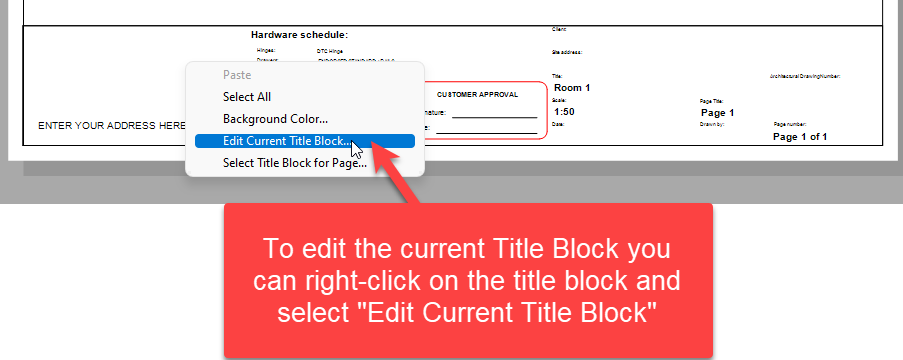
Now drag and drop your logo symbol into the title block. Resize it as needed and save.