Paperless Shop Setup
Please see the following instructions to set up Paperless Shop over a Cloud-based service or Shared Network Drive.
- Choose a Cloud location that Mozaik & the Paperless Shop Tablets can access
- On the Paperless Shop Tablets, go to the Setup Menu & write down the UserID's for each Tablet
- Browse to the proper Cloud Location you chose earlier
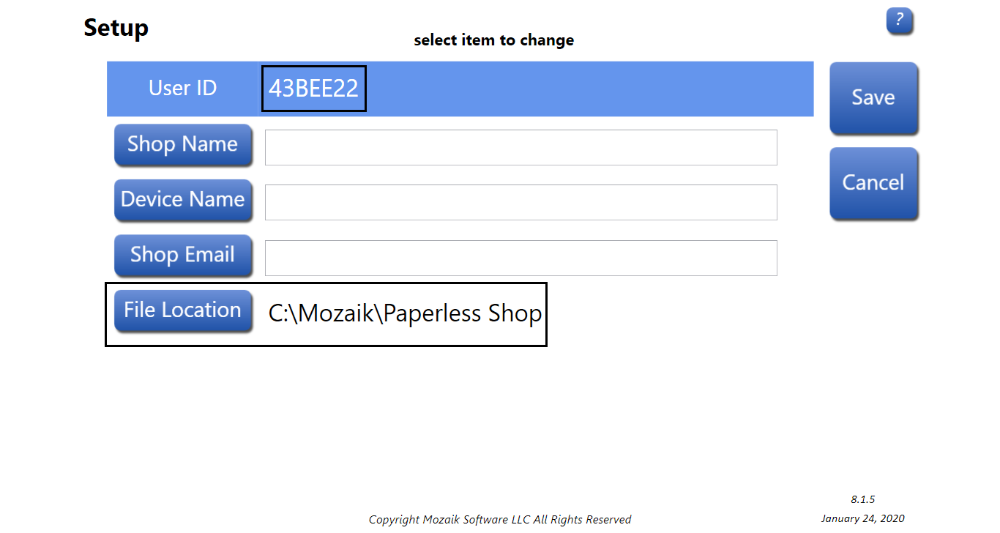
- Open Mozaik & go to File->Export->Export to Apps->Configure Devices
- Set the 'Export File Location' to the Cloud Location
- In the 'Device ID' enter the User ID's for each Tablet
- Leave Device Display Name & Device CPU Name Blank
- Choose what you will export by checking the corresponding Boxes
- Once that is set up, you can click 'OK' to save changes & exit
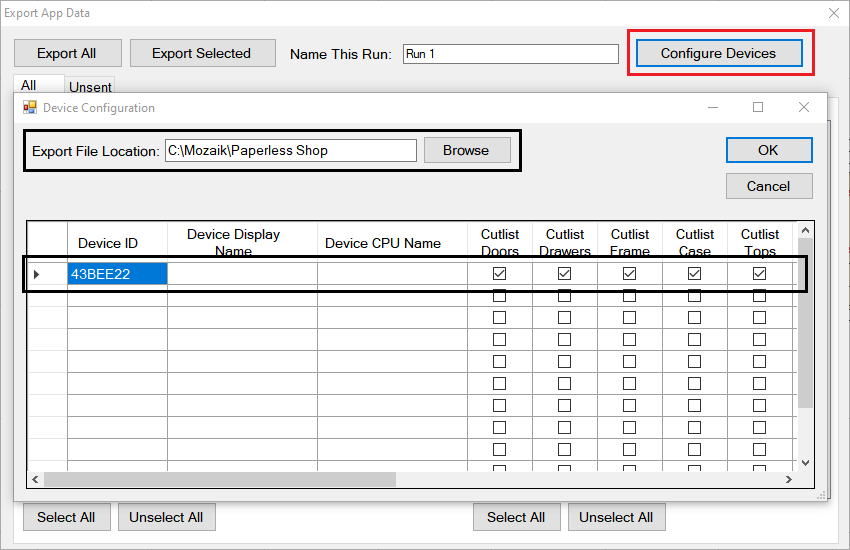
At this point, you should be able to Export your Job to the Paperless Shop Tablets. If you follow these steps & the files aren't on the Tablets after you transmit, let me know & I'll investigate further.