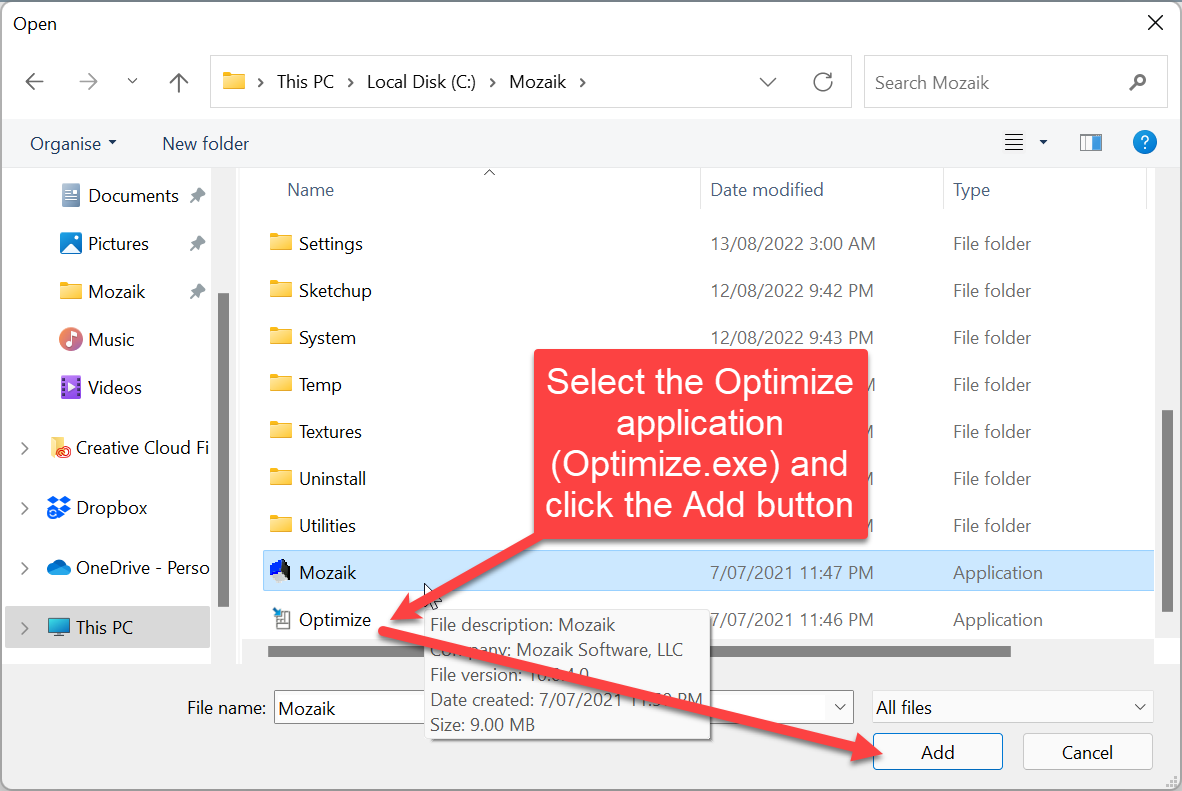Recent Windows changes now allow Windows to decide if your computer will use the graphics card or the inbuilt graphics. We recommend setting Mozaik and the Optimizer to always run in High-Performance mode if you have a graphics card. This will allow Mozaik to access your graphics card regardless of battery life or power settings.
1. In the windows search bar, start typing Graphics, and you will see Graphics Settings appear
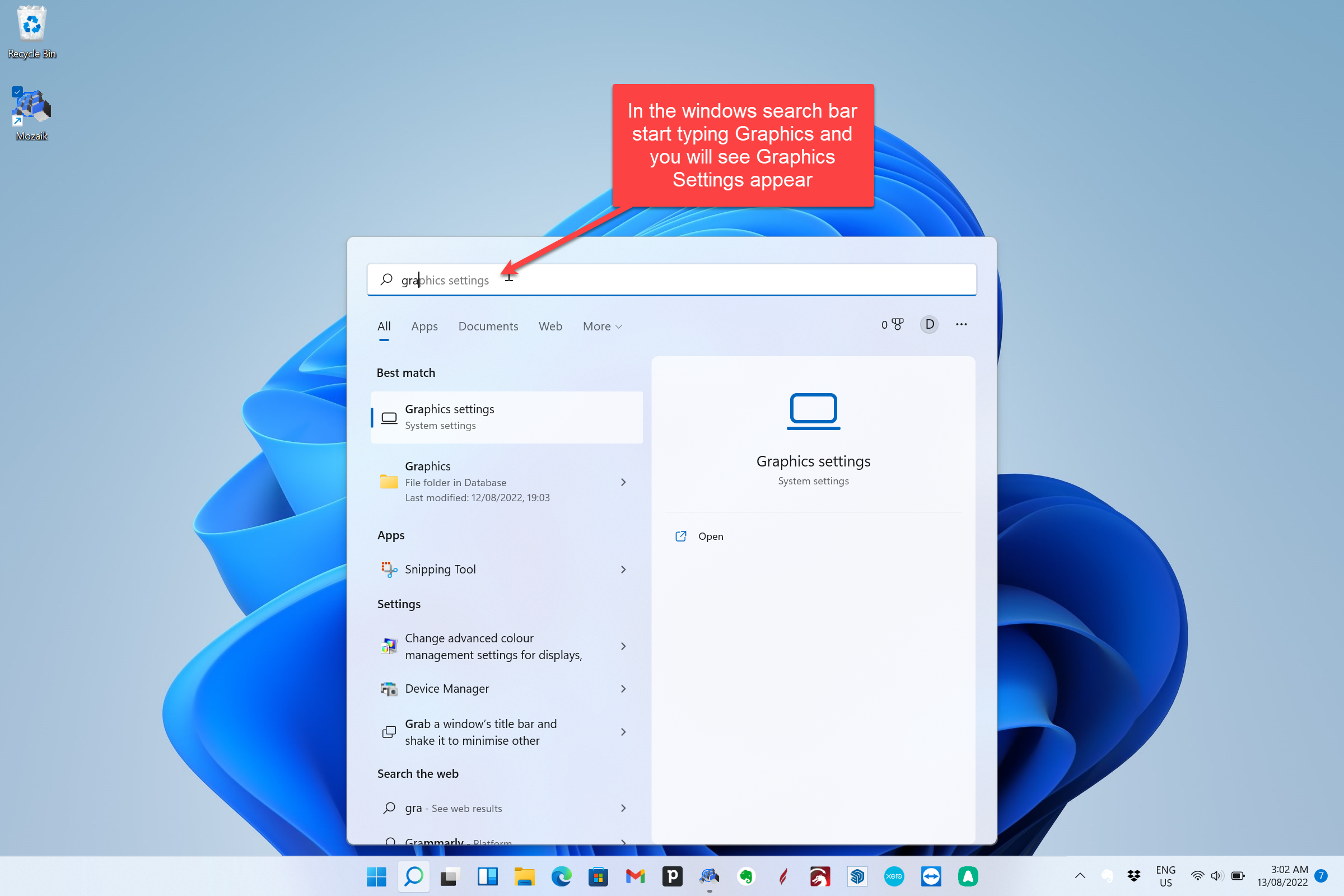
2. Select the option to "Browse" to add settings for a new application
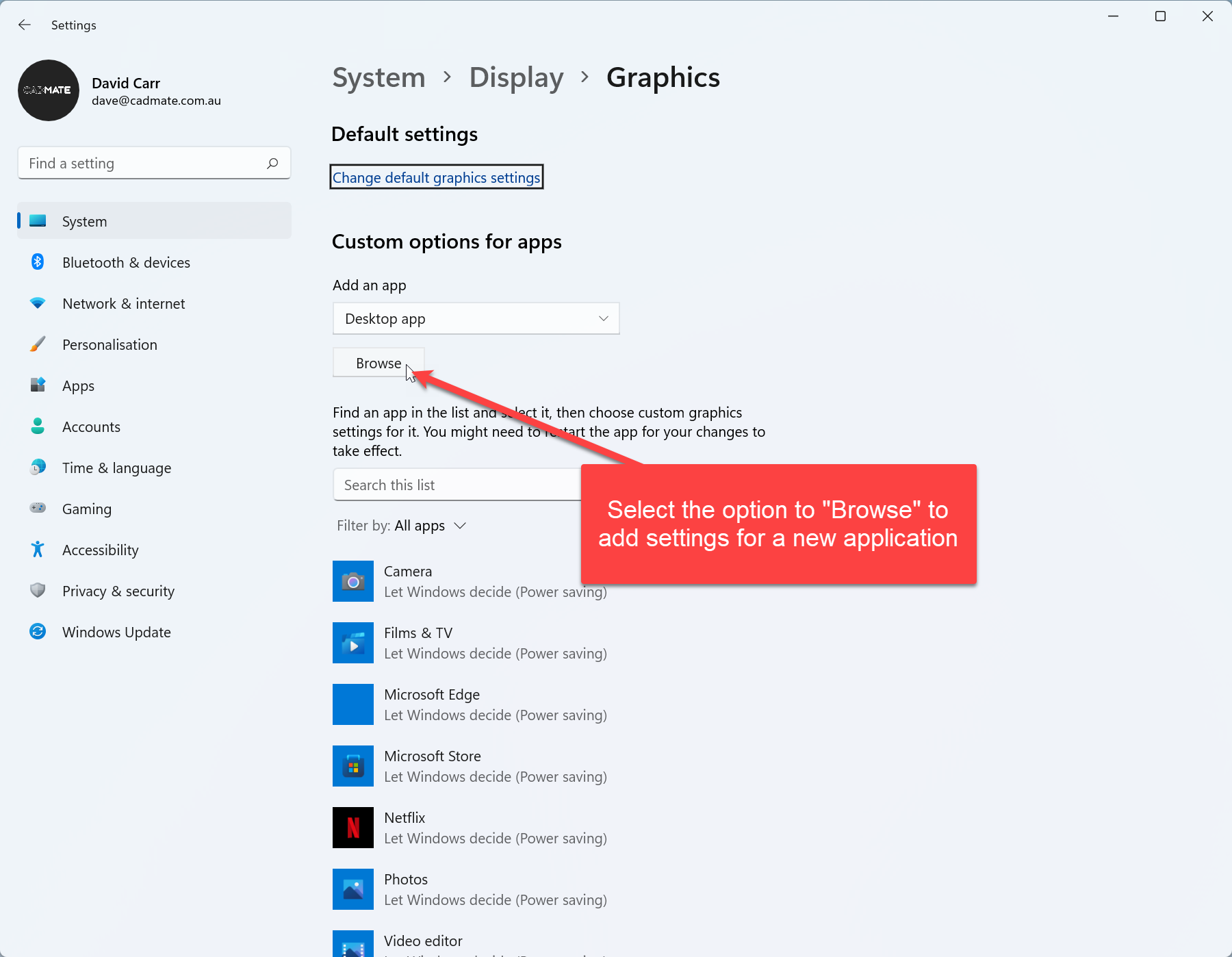
3. Open the Local Disk (C:) drive
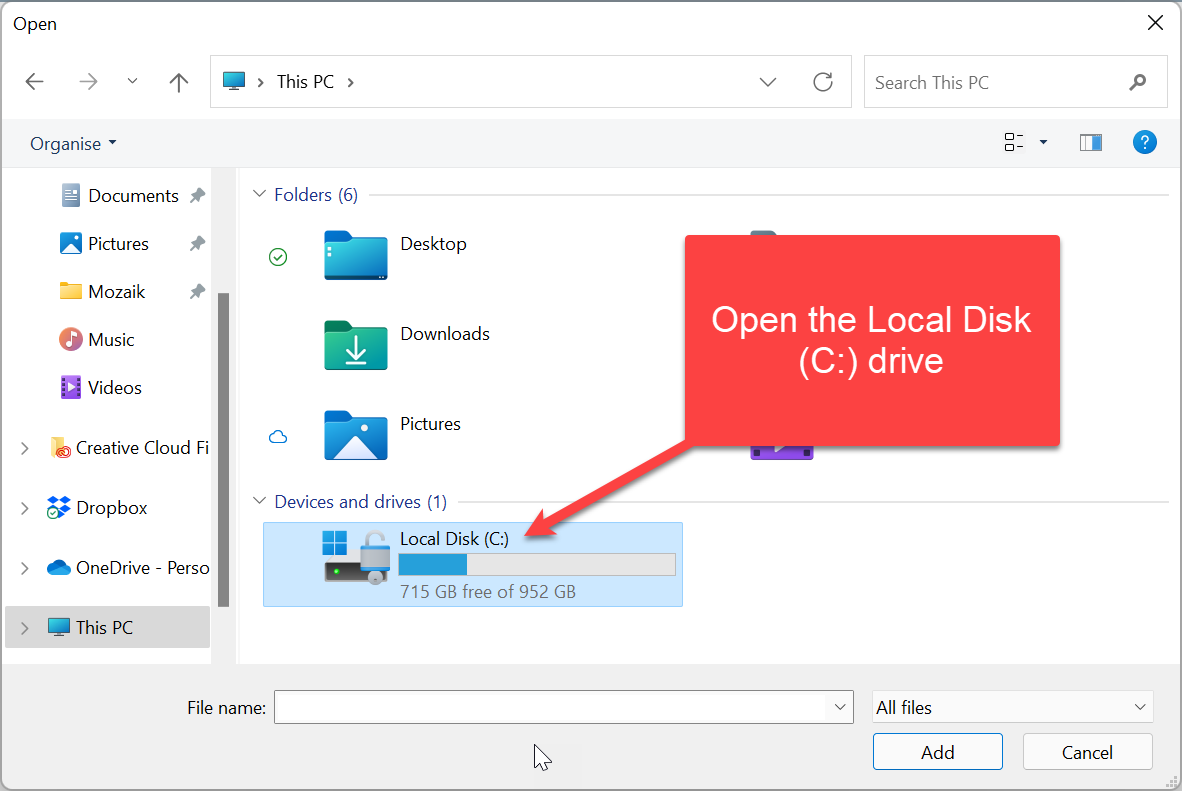
4. Open the Mozaik folder
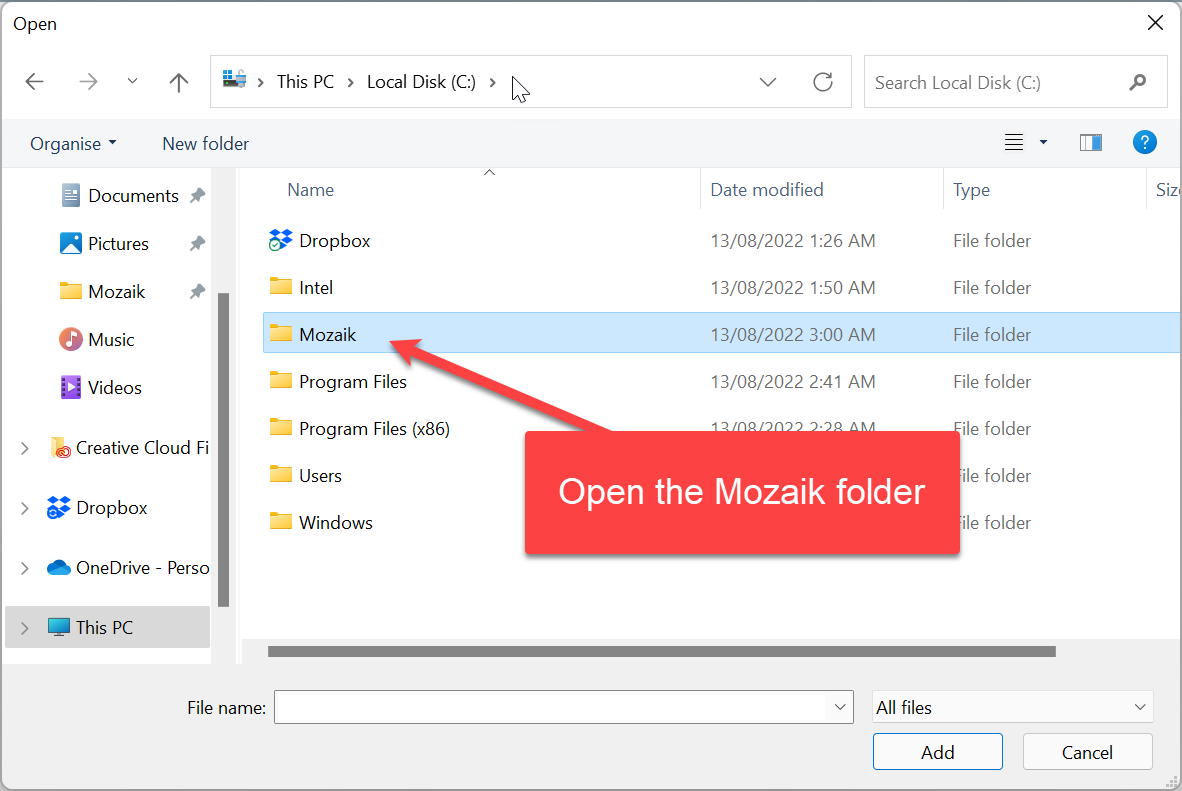
5. Select the Mozaik application (Mozaik.exe) and click the Add button
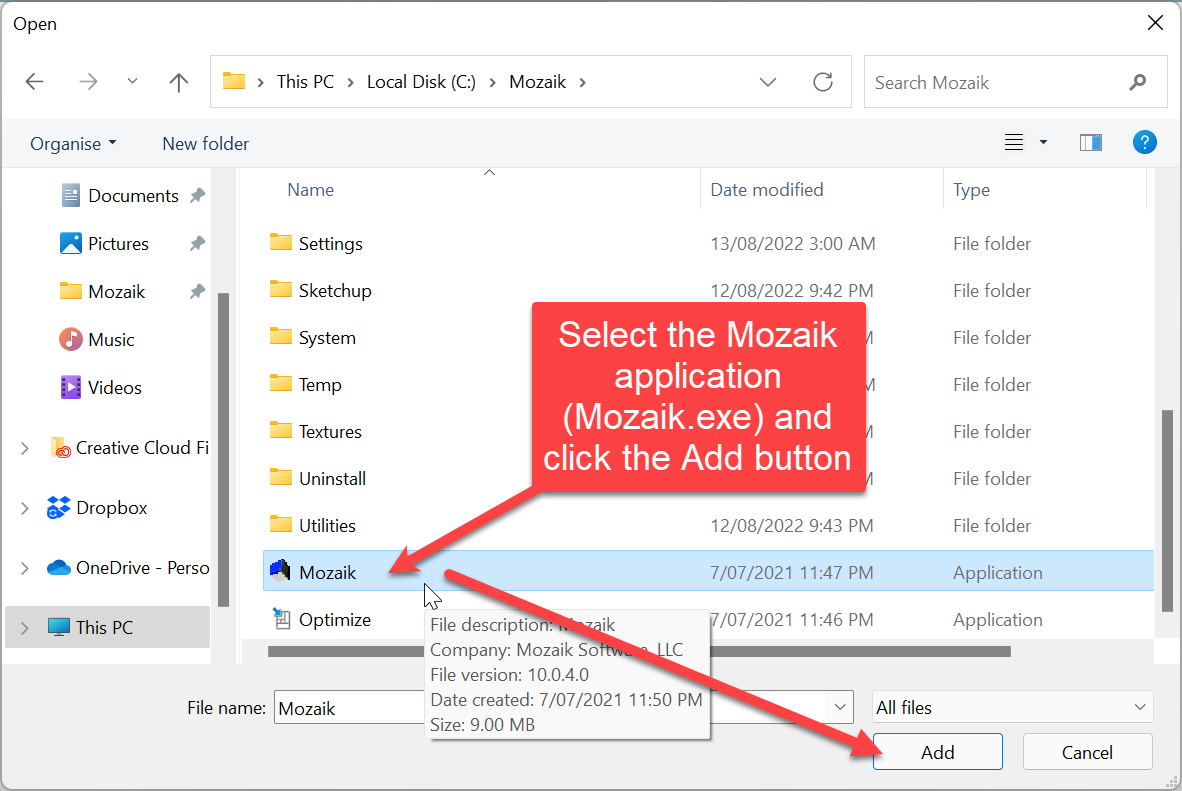
6. Mozaik will now be in the list. Next select the "Options" button
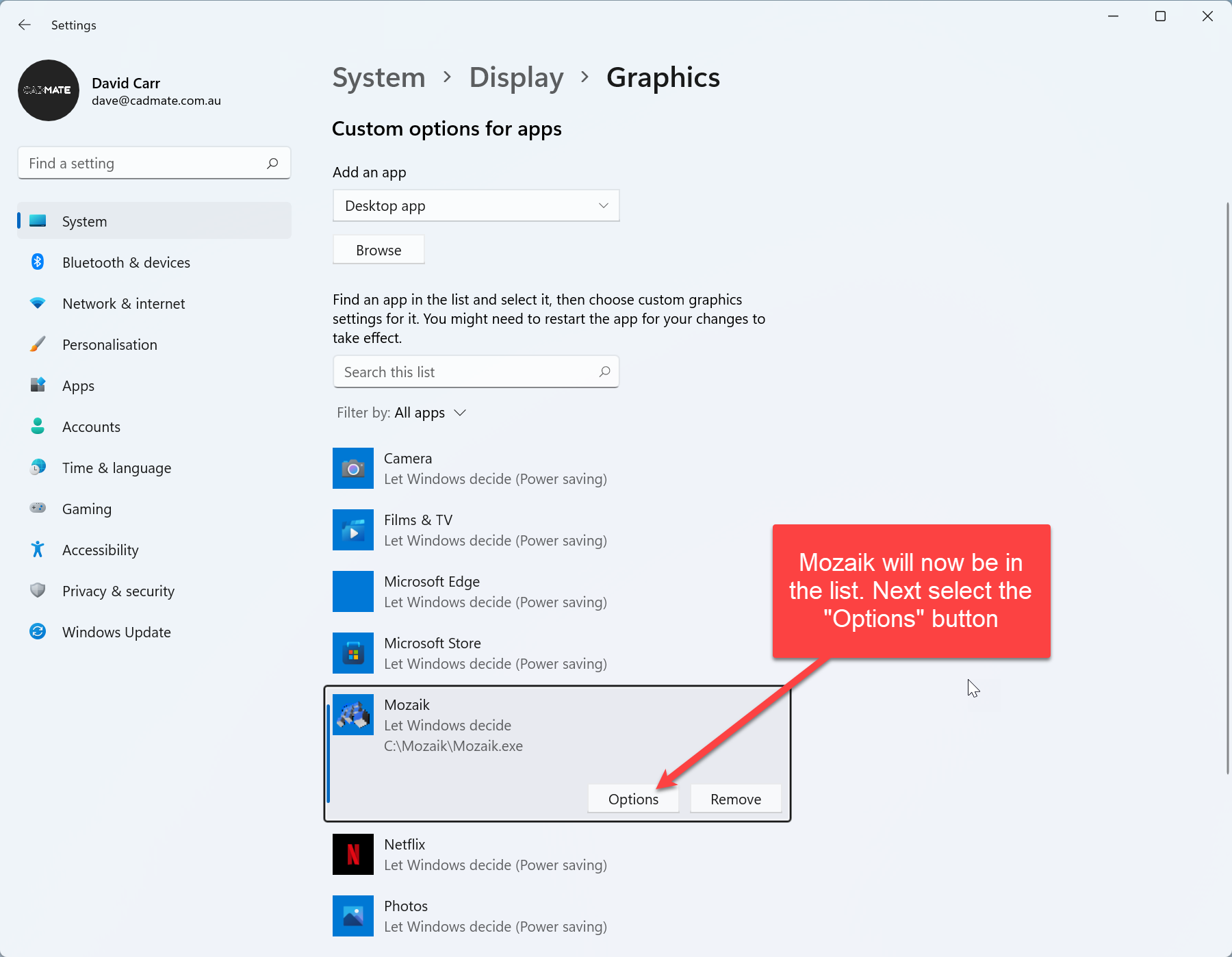
7. Select the option "High performance" and press Save
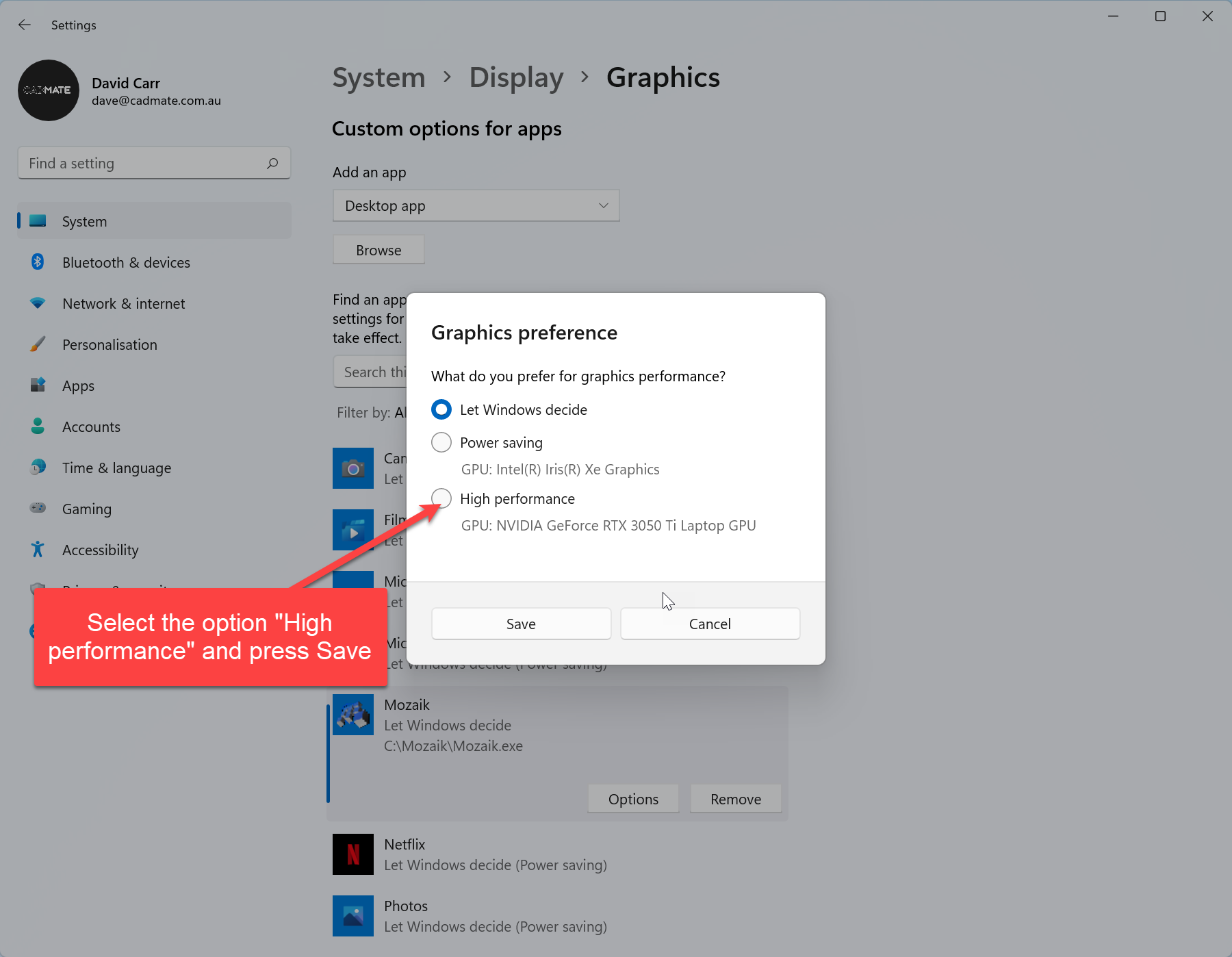
8. Repeat steps 2 to 7 to change the Optimzer application to High performance