Update your Cadmate Library to the latest version
Mozaik are continually developing the software and making improvements, and our team at Cadmate are busy keeping the Cadmate Library and hardware relevant for our Australian and New Zealand users.
To keep your software relevant, please download the Cadmate Library Update tool and then select which parts you would like to update.
Please select carefully, as the software may override items that you have made changes to. You might choose to perform a backup of your Mozaik Software before proceeding.
- Download the New Cadmate Setup tool from the link below:
- Double left-click to run the CadmateLibraryUpdate_12_3.exe file.

Windows Defender and Antivirus Warnings
For your protection, Microsoft and some Antivirus programs might flag this tool as high risk because they don't have enough information on Cadmate to form a more accurate opinion.
As with any software, you should exercise caution when downloading software from the internet.
This program is a self-extracting exe file, which basically puts required files and folders into the correct location in your Mozaik folder (usually C:\Mozaik).
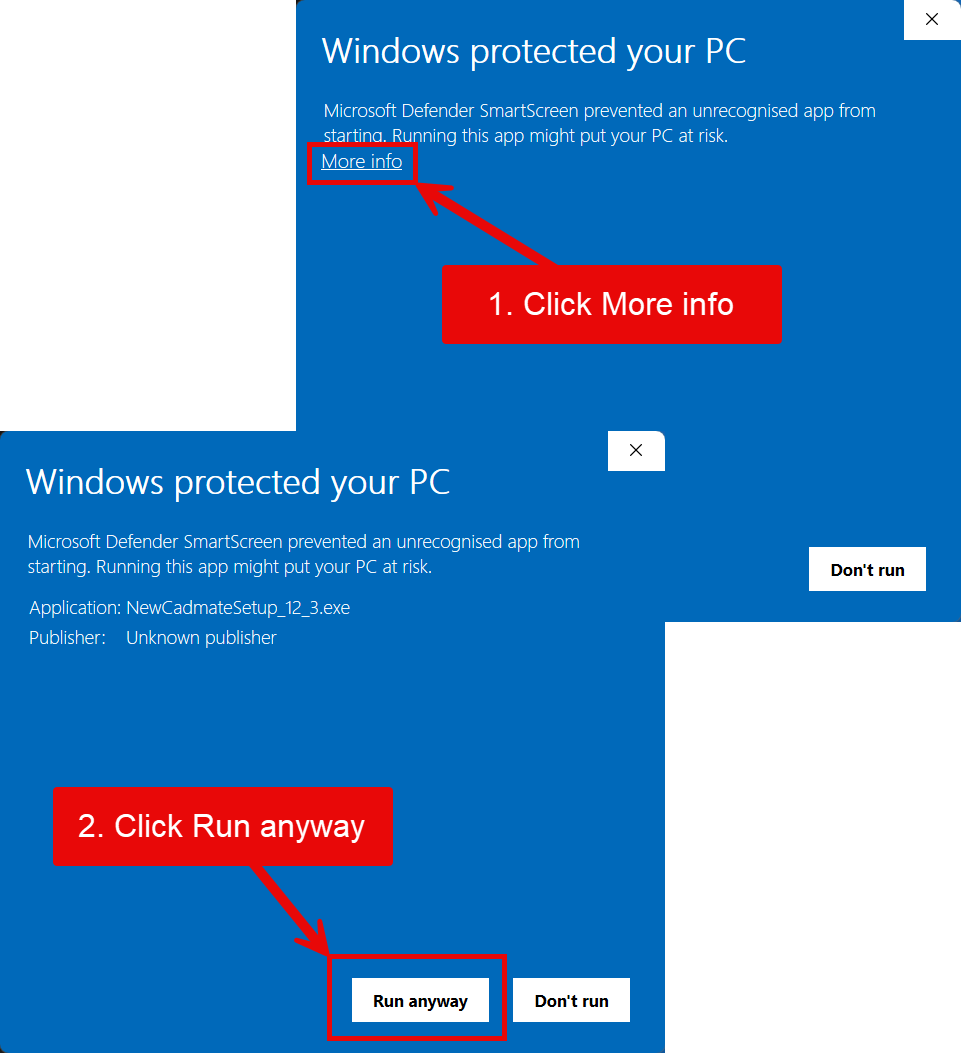
- Once the Cadmate Library loads, click on Next
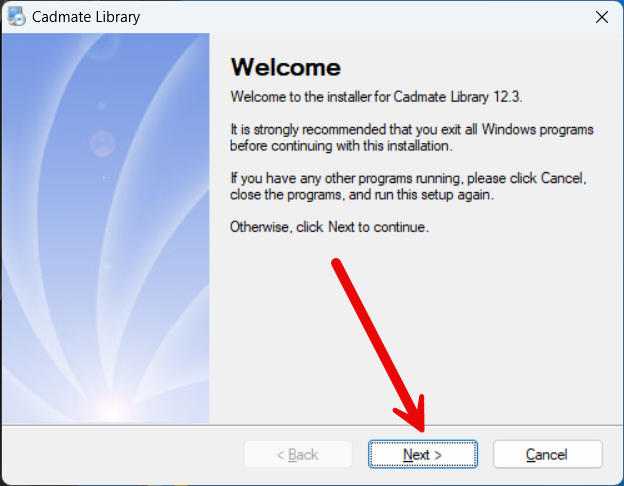
- Agree to the terms and then click Next
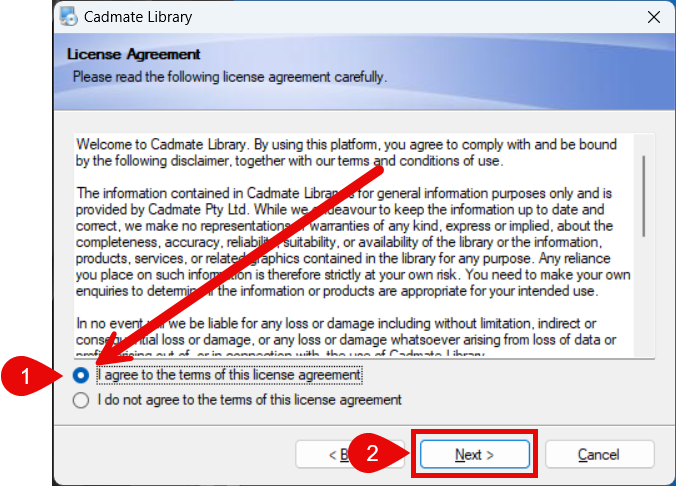
- If required, you can change the locaion of the Cadmate Setup. If you are not sure, it is recommended to leave it as it is, and click Next.
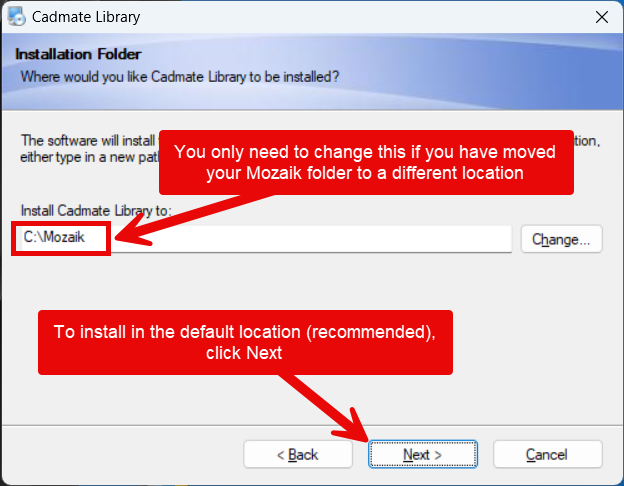
- Confirm the install location, and click Next
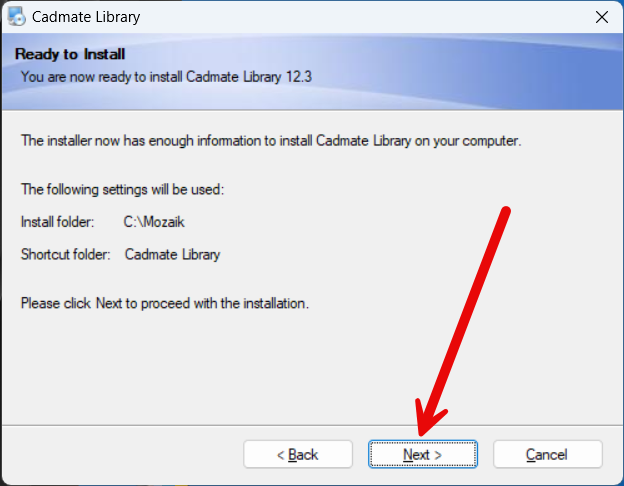
- Tick all the items that you would like to update/install.
Existing Items will be replaced
If these items already exist, they will be replaced with the newer versions. Please ensure that you make a backup before proceeding.
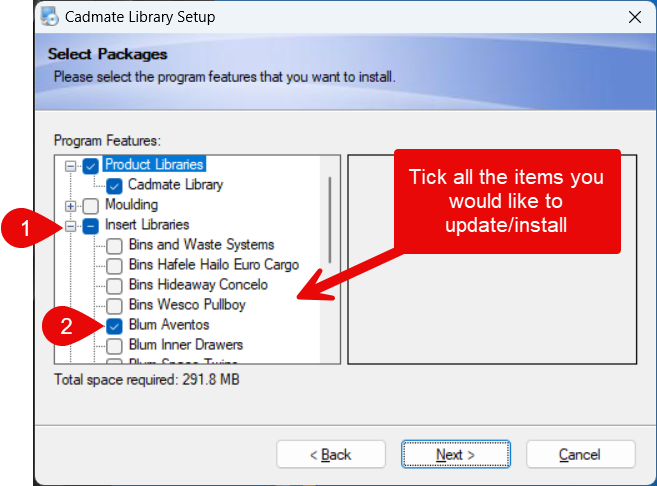
- Confirm the location and click Next.
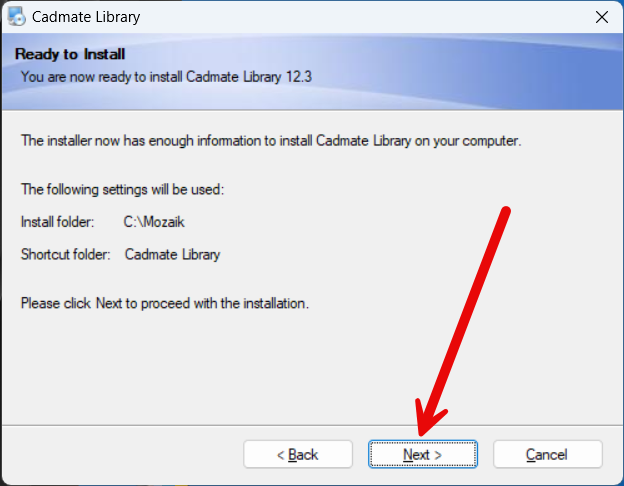
- The Cadmate updates will be installed. Click Finished to complete the setup.
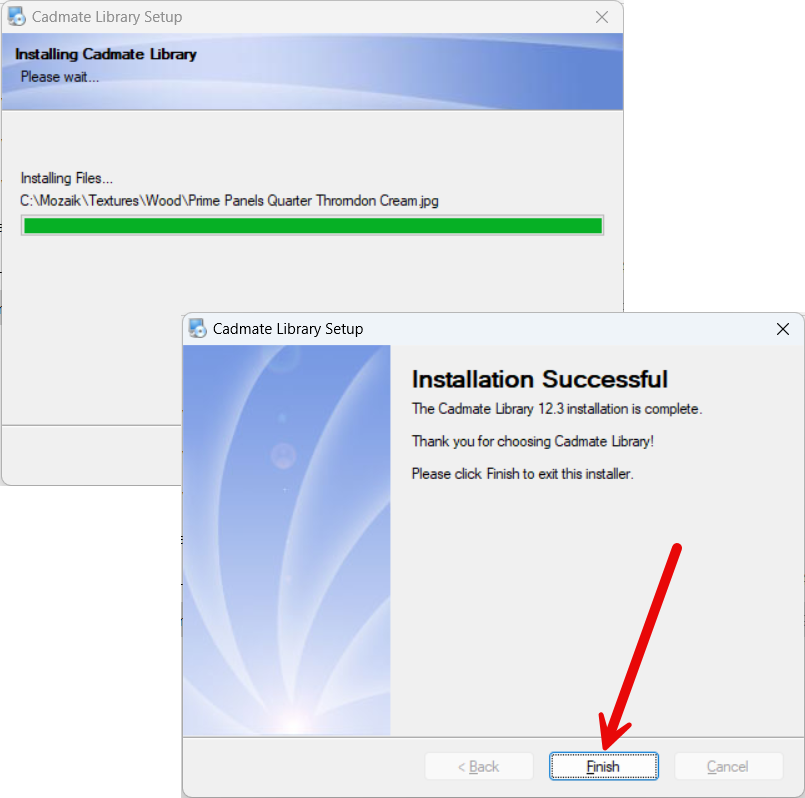
- The updates have been installed. If there are any issues, please let us know by emailing help@cadmate.com.au.