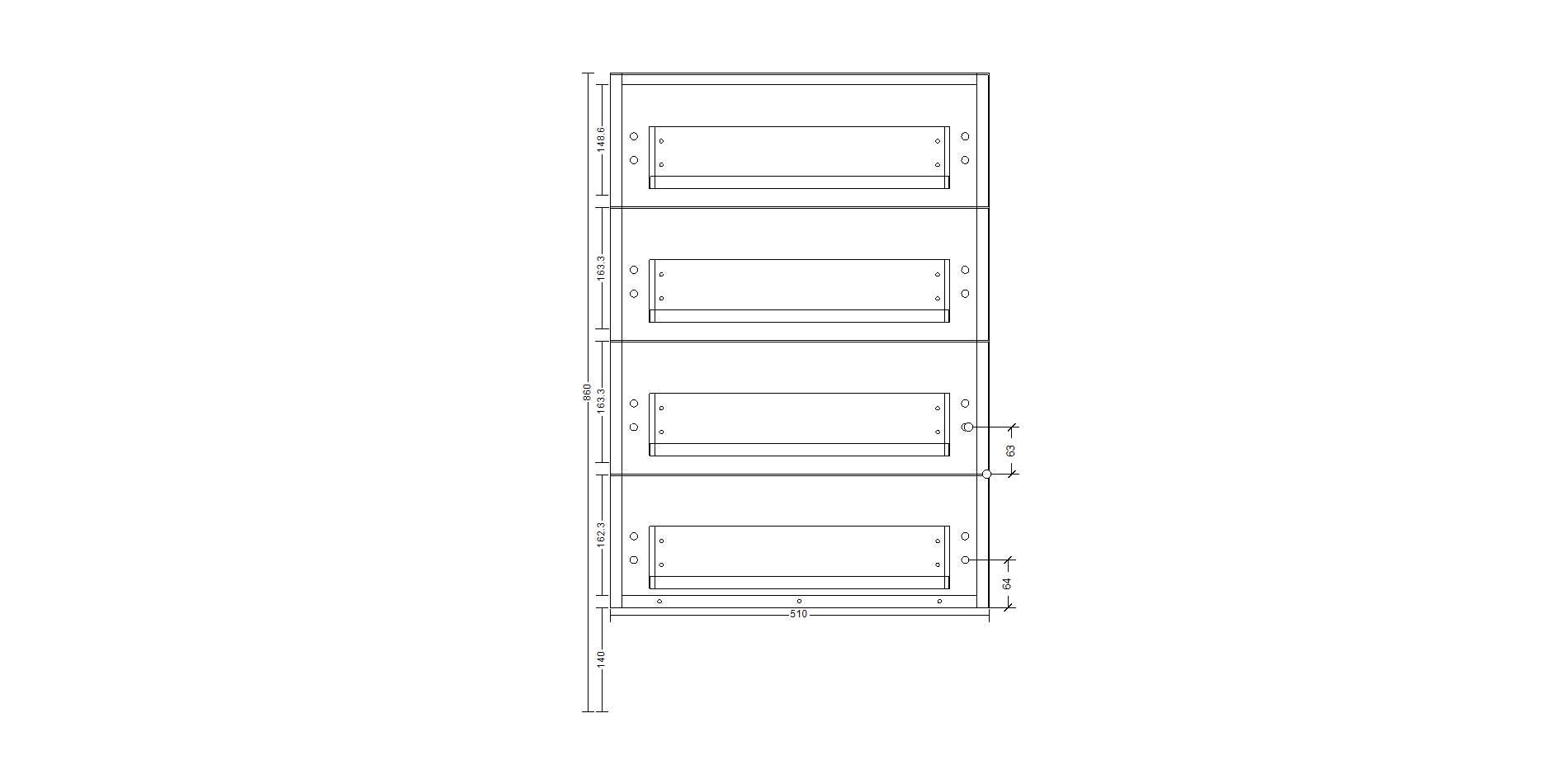If you want the drilling on your drawer fronts to match i.e., the distance from the bottom of the drawer front to the first is the same on all drawer fronts, follow the steps below
By default, the drawer front drilling on the bottom drawer is going to be different than any mid or top drawer, this is because the bottom drawer front needs to allow for the bottom of the cabinet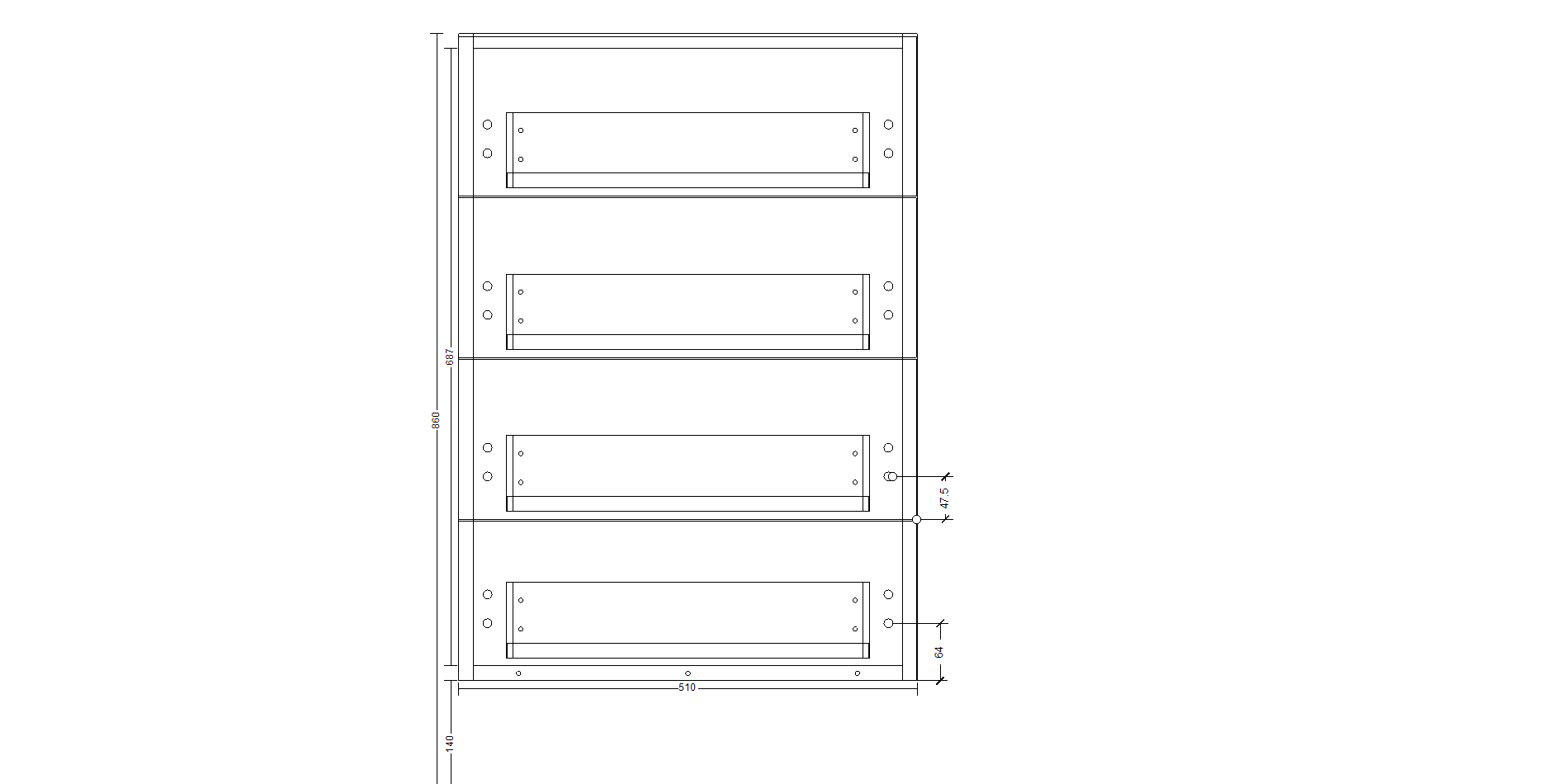
- The first step is to go to the interior tab, then select the interior of the cabinet and add in a horizontal split.
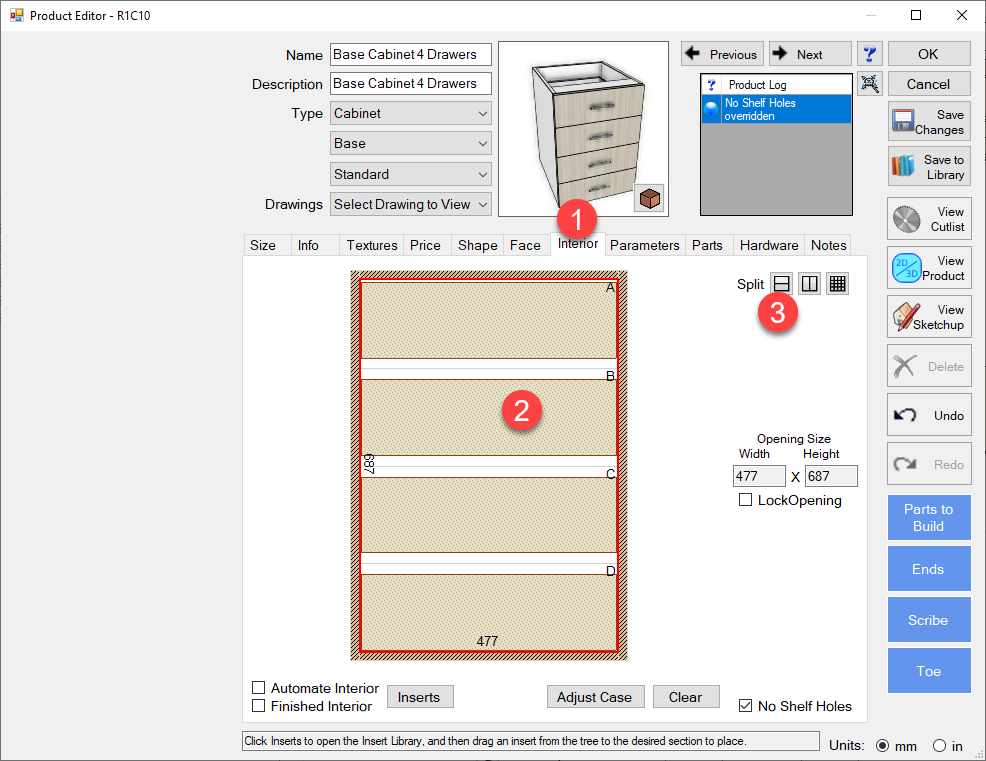
- This will add in a split, we then need to select this split and change it to a stretcher
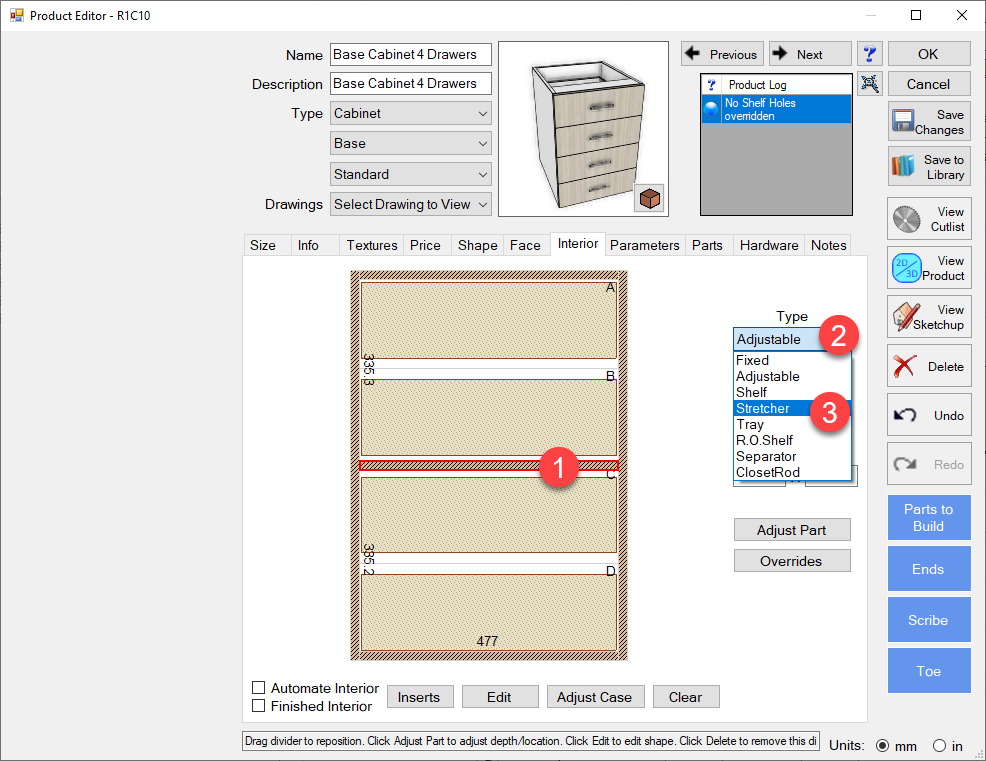
- We then need to lock this stretcher to one of the splits and we want this to be flush on the bottom of the split.
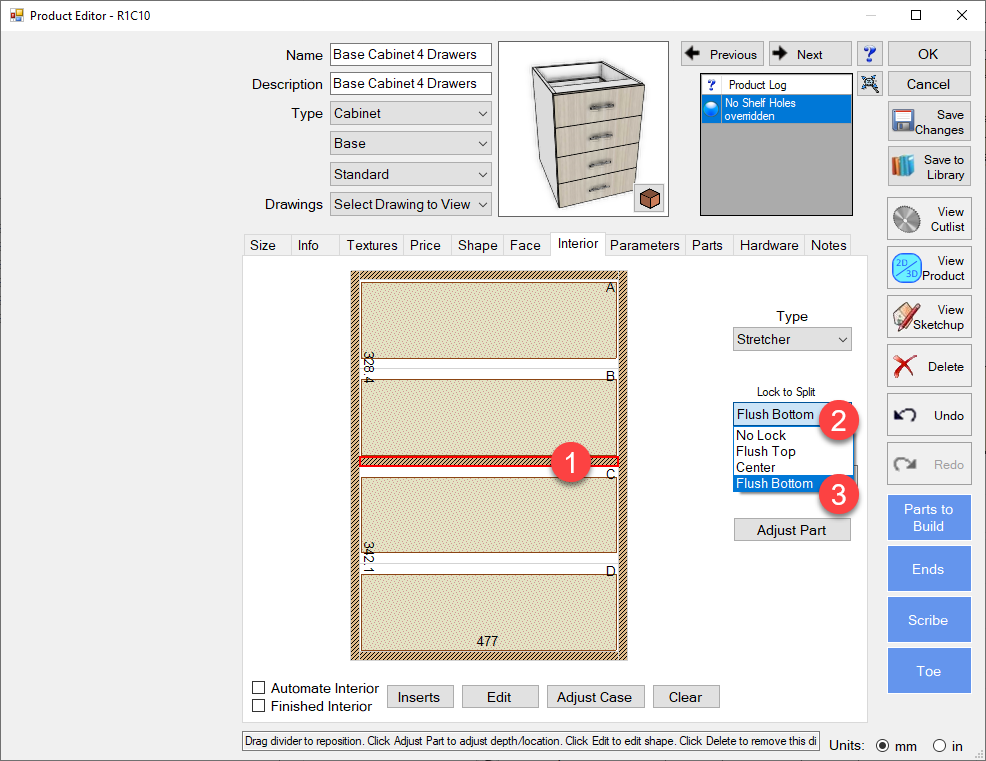
- You then repeat the steps above until each mid of top drawer has a stretcher bottom which is locked flush on the bottom
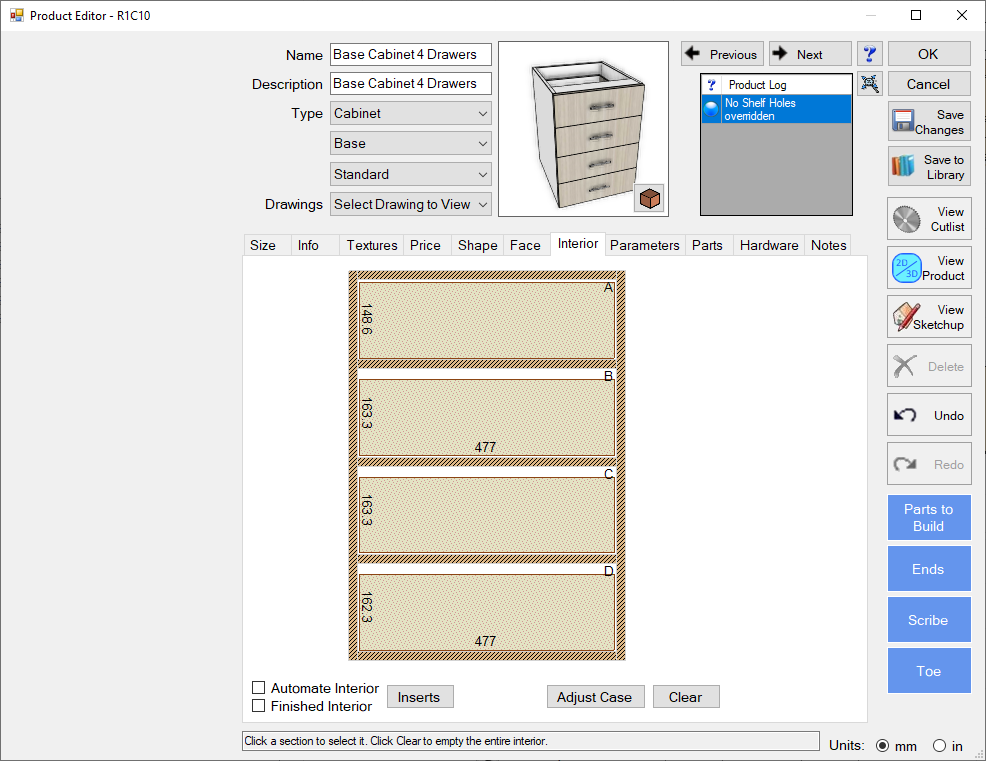
- The next step is to delete the actual stretcher we have added in from the parts list so these don't get machined or drill any holes for them. Go to the Parts Tab and find the parts called "Drw Stretcher", select them and hit the delete tab on the right, this will change the quantity to 0.
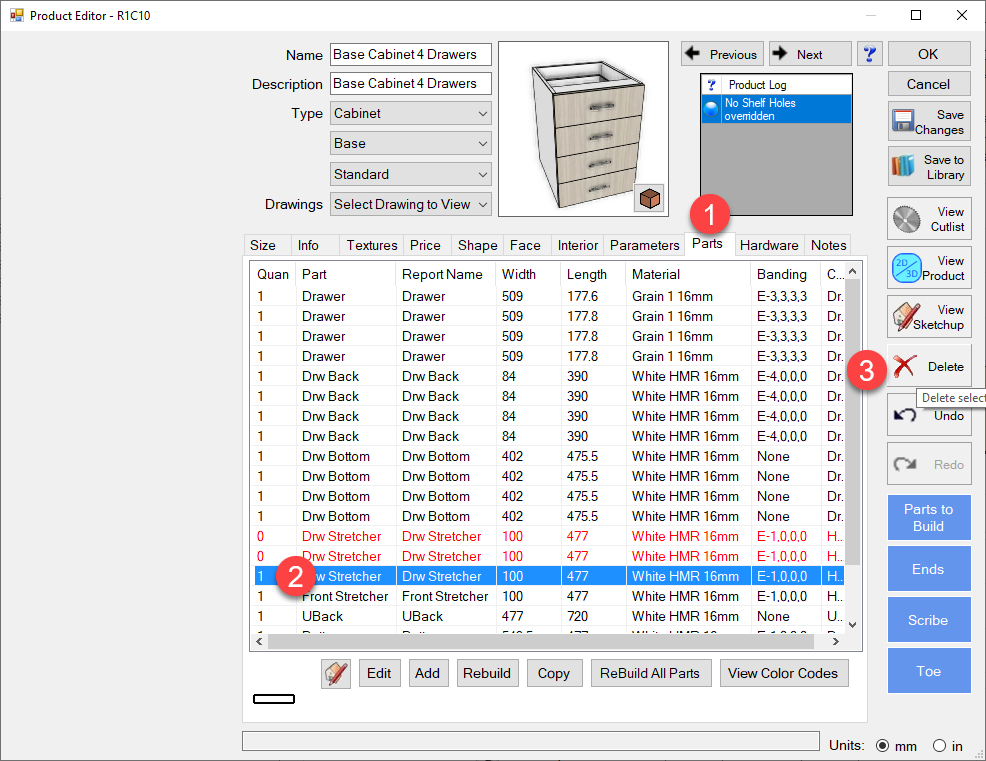
- Now if we look at the drilling again you will see the drilling has moved up to allow for the stretcher. You can then save these cabinets back to your library.