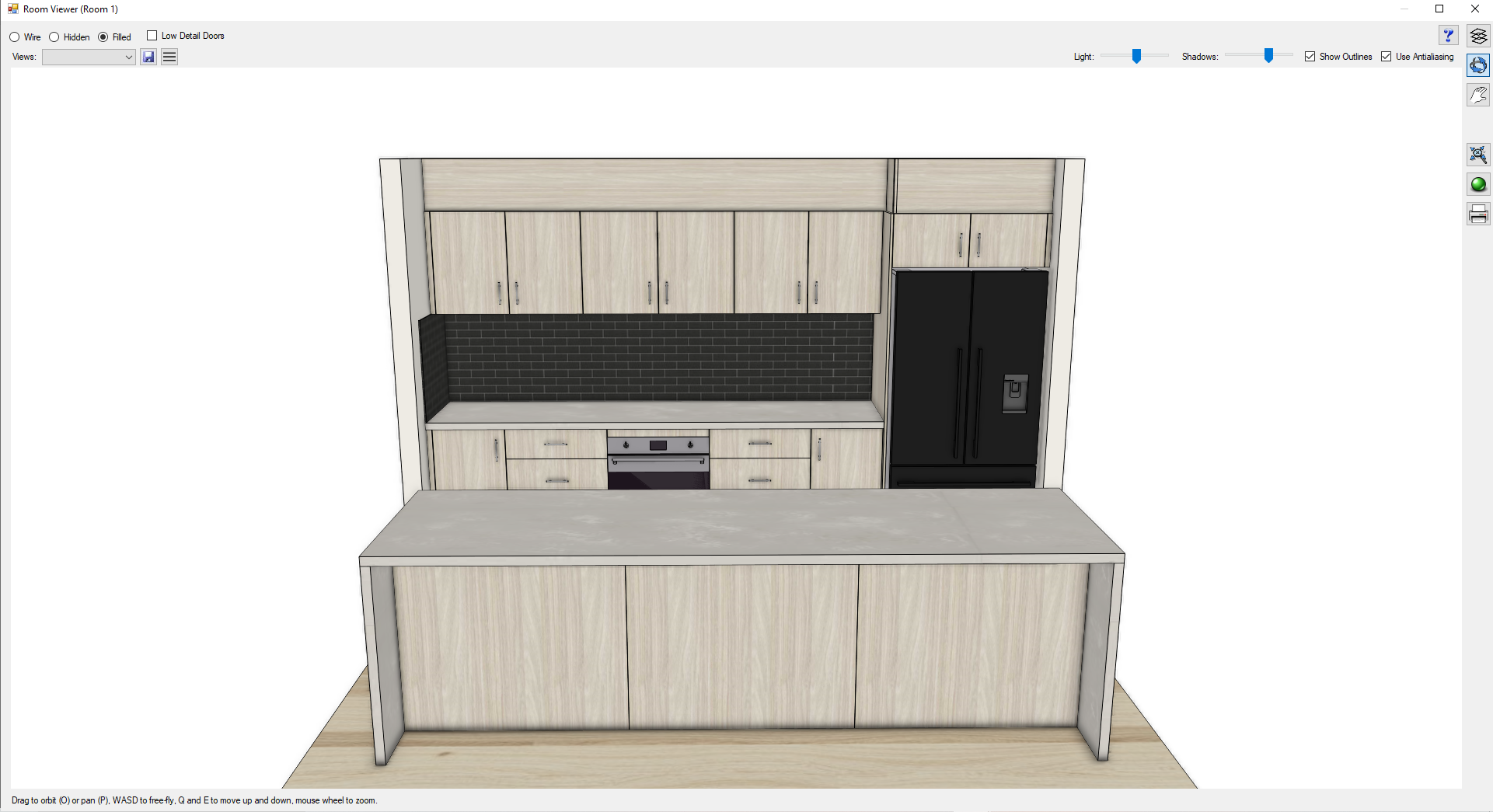Below is a guide showing you the process to change your bulkheads grain direction to be horizontal.
- By default, the grain direction will come out as vertical

- Double click into the bulkhead and go to the face tab, click on the face and then select overrides
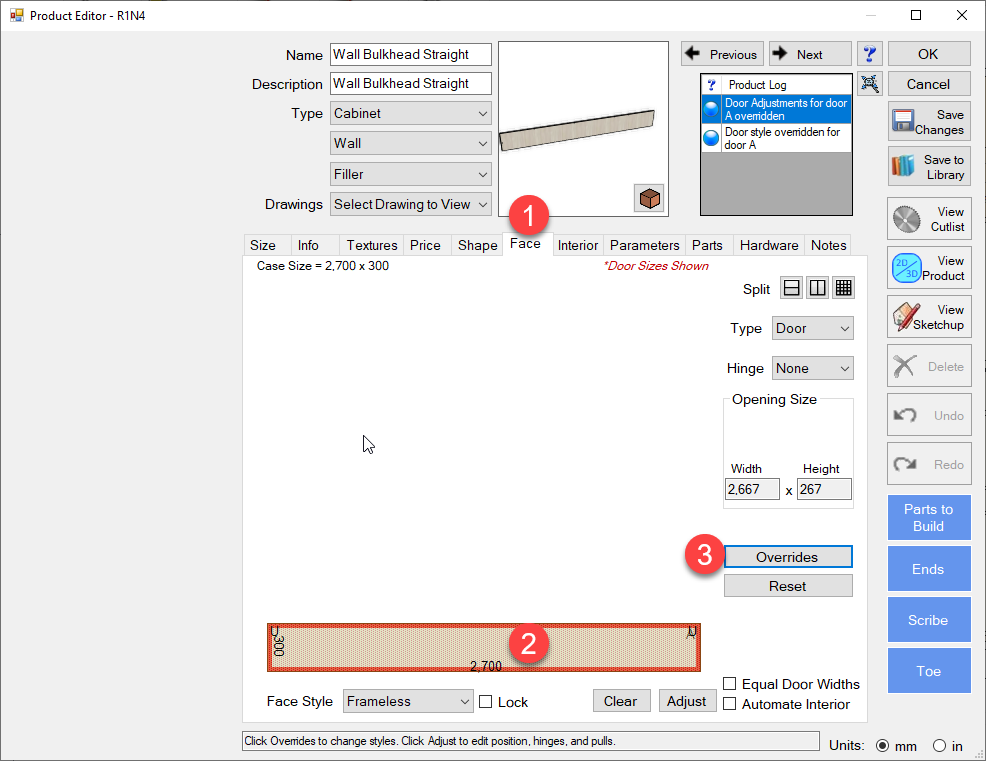
- The overrides menu will then appear, select were it displays the door name
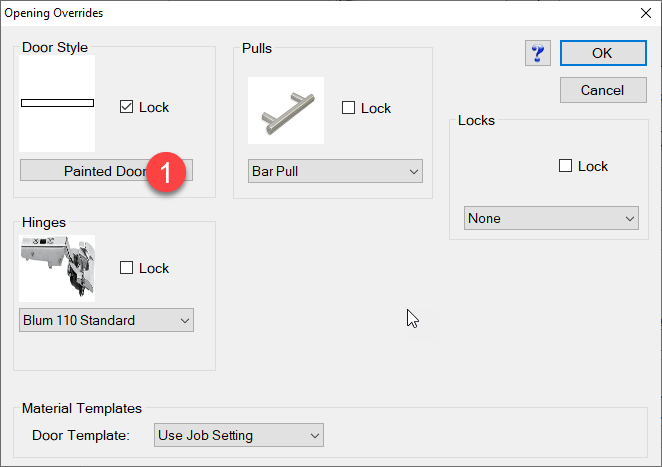
- This will then open up the Section Editor from here you want to click on the tab that says "Select Door Style" this will open up the door Library
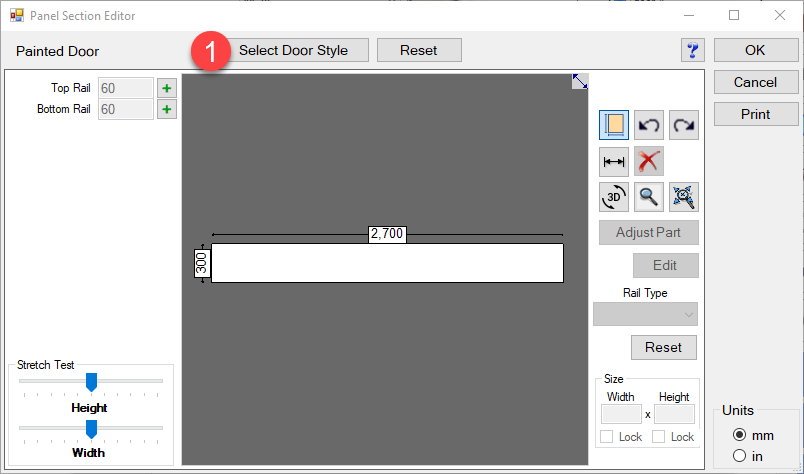
- You then simply select the door profile that says "Horizontal Grain Door" this will then update the visuals and also make sure it gets placed on the machine in the correct direction
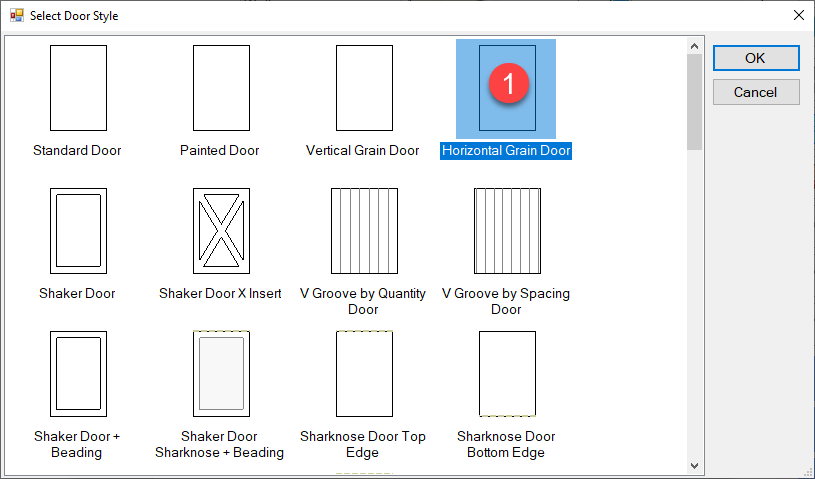
- Finished outcome