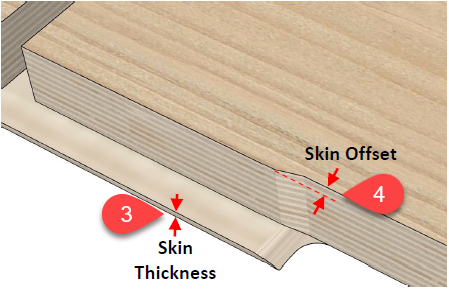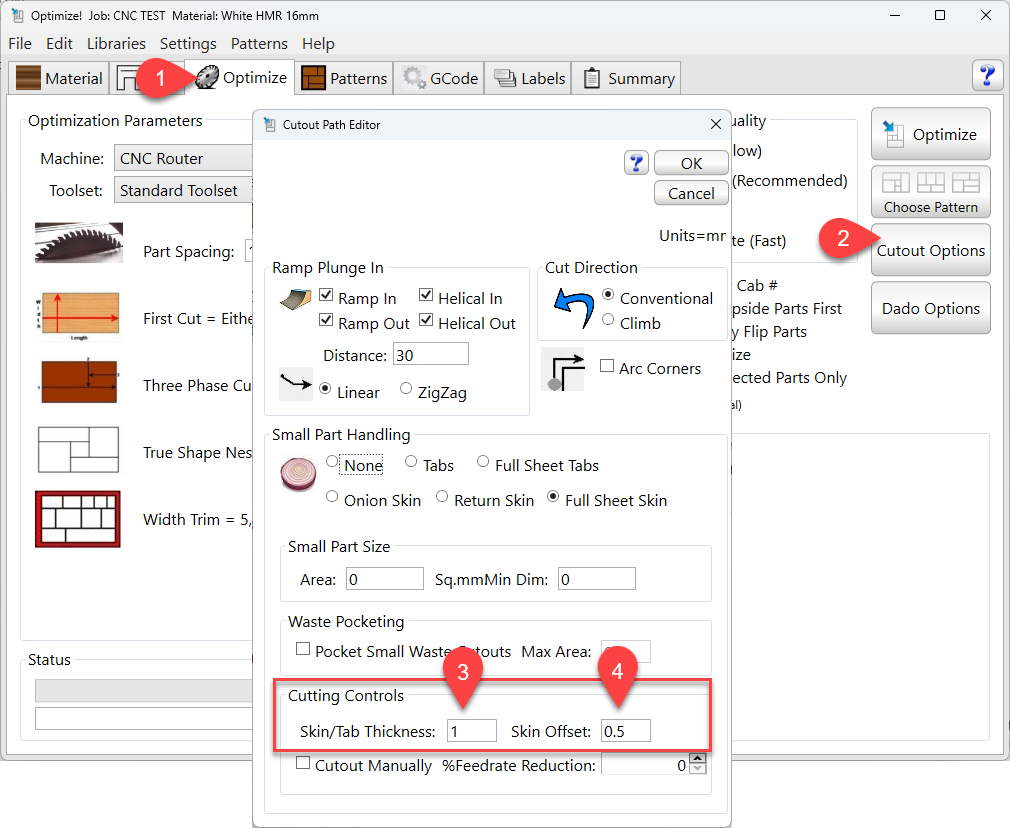
- In the Optimizer - navigate to the Optimize tab
- Click on Cutout Options
- In the area "Cutting Options" you can control the Skin/Tab Thickness (this is the amount of material remaining after the first cutting pass). EG: 1mm would leave 1mm of material on the first pass. If your material thickness is 16mm thick, a setting of 1mm would force the first cut to be 15mm deep.
- Skin Offset can be used in combination with the Skin/Tab thickness. A setting of 0.5mm would oversize the first pass by 0.5mm. This oversized amount is removed on the final pass. See the reference image below.