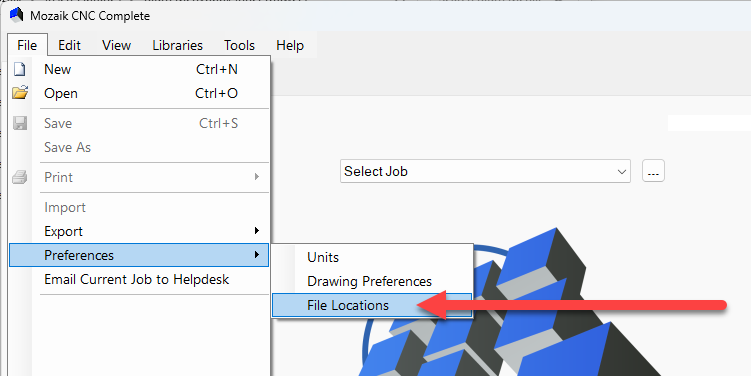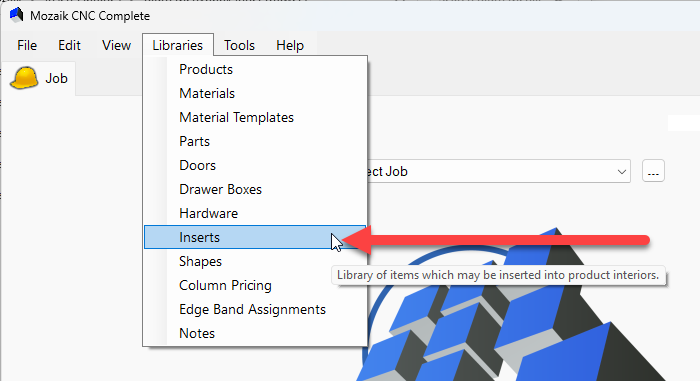Download Bins Hideaway Concelo Folder
***DISCLAIMER*** We strongly recommend cutting a test cabinet with the bin insert before machining a job to ensure that the drilling and part sizes are correct and to your liking.
Extract and save the “Bins Hideaway Concelo” folder into your “Insert Libraries” folder.
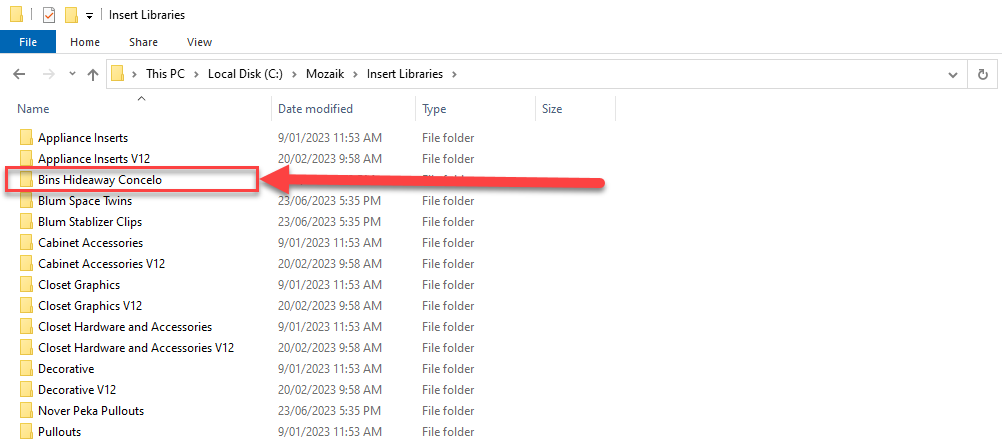
The default location of the Insert Libraries folder is: C:\Mozaik\Insert Libraries
You can check where your Insert Libraries folder is pathed in File\Preferences\File Locations
Inside the “Bins Hideaway Concelo” folder you should see the following files
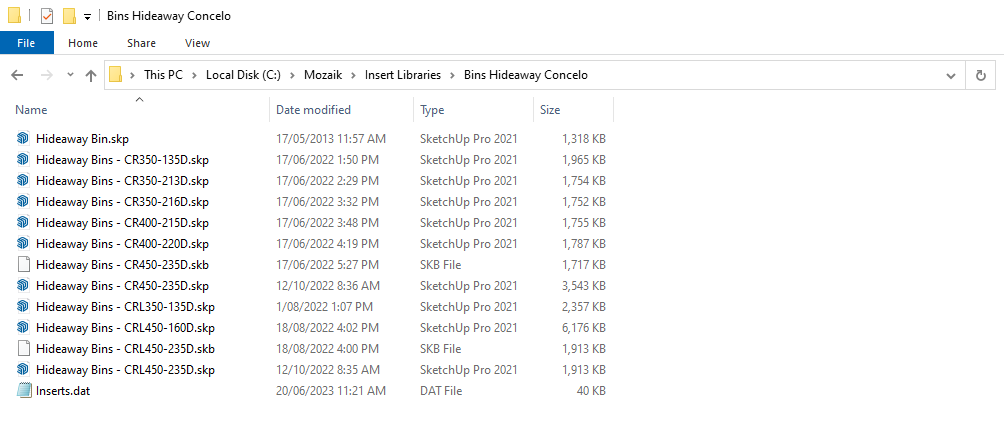
Launch Mozaik and Navigate to Libraries/Inserts
In the Dropdown menu, you will now have “Bins Hideaway Concelo”
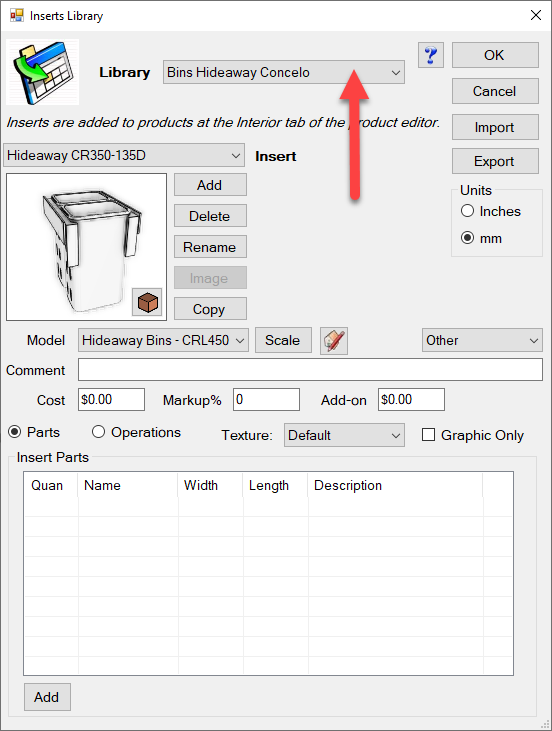
Watch this video guide to learn how to use the Bin Inserts