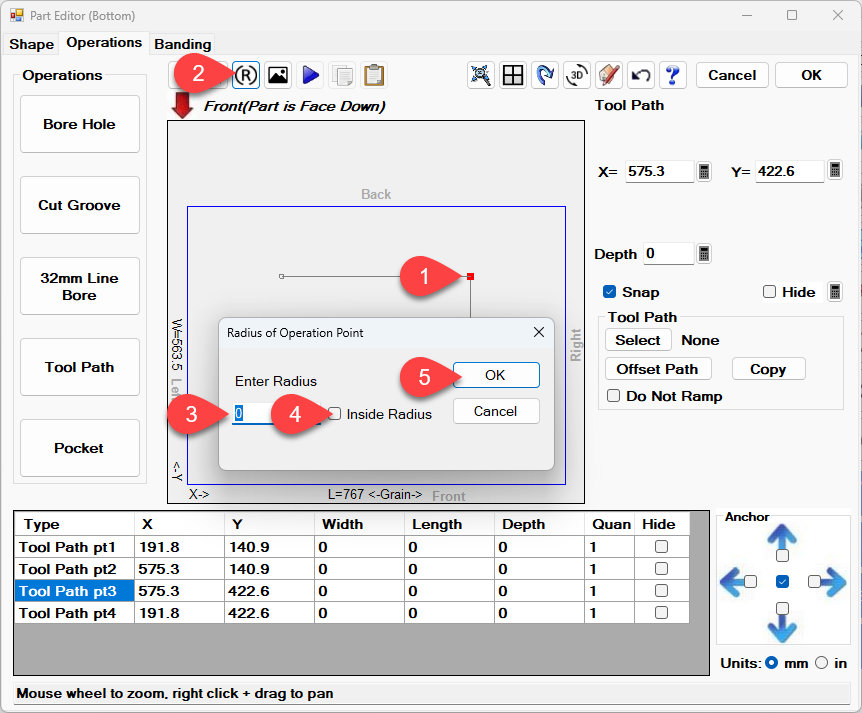1. Click on the point
2. Click the (R) icon
3. Enter your radius
4. If you need to reverse the direction of the radius, you can check the 'Inside radius' box
5. Click OK
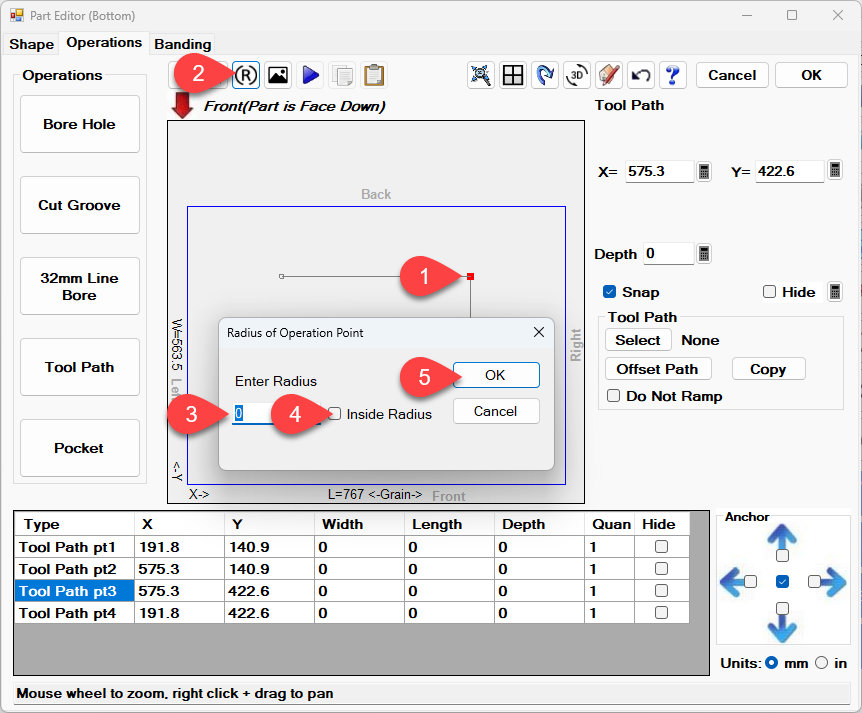
1. Click on the point
2. Click the (R) icon
3. Enter your radius
4. If you need to reverse the direction of the radius, you can check the 'Inside radius' box
5. Click OK