To copy your Mozaik data from your main computer, browse to the C:\Mozaik folder in Windows Explorer.
1. Hold down the Ctrl key on your keyboard and select the following folders:
- Data
- Images
- Insert Libraries
- Jobs
- Product Libraries
- Textures
2. Then click the Copy option
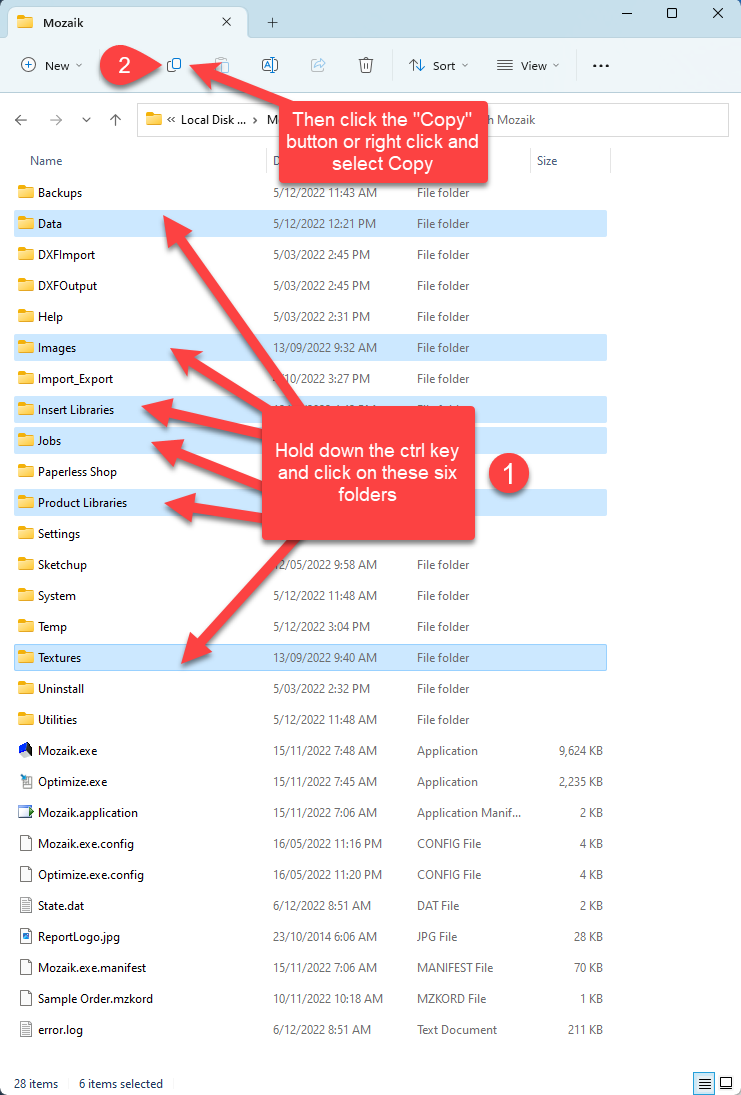
3. Paste these folders onto a USB drive.
4. Insert the USB into your new computer.
5. Copy and paste the six folders from your USB Drive to C:\Mozaik. Overriding/merging the current folders. This will copy all of your files and settings.