- First you need to get to the hardware library, click on Libraries/Hardware
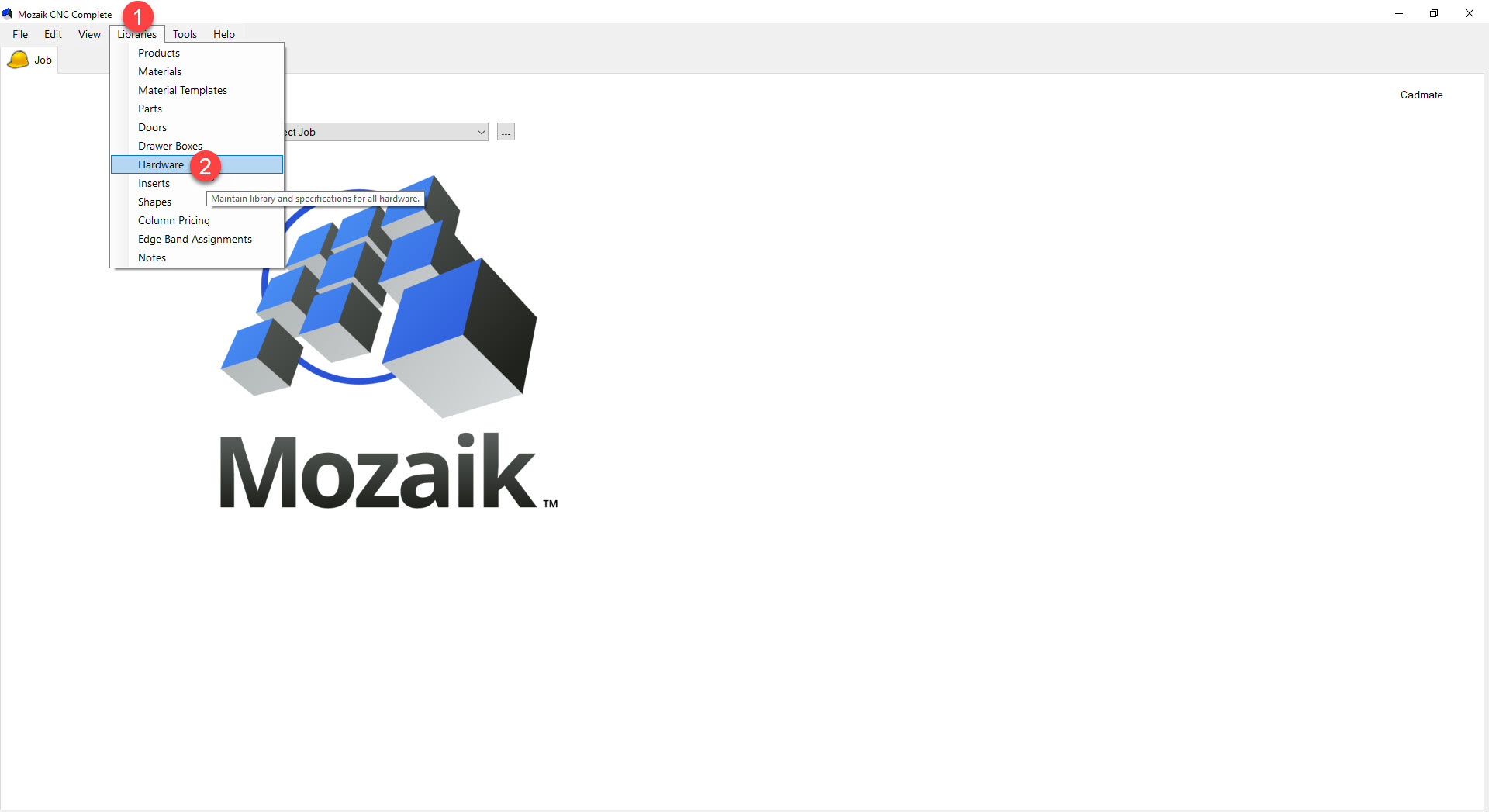
- This will open up the hardware library, select the Guides Tab, then select the drawer system you want to update from the dropdown. You will need to edit each runner size in this drawer system you have selected, by selecting the runner size from the list and clicking on the pencil tab.
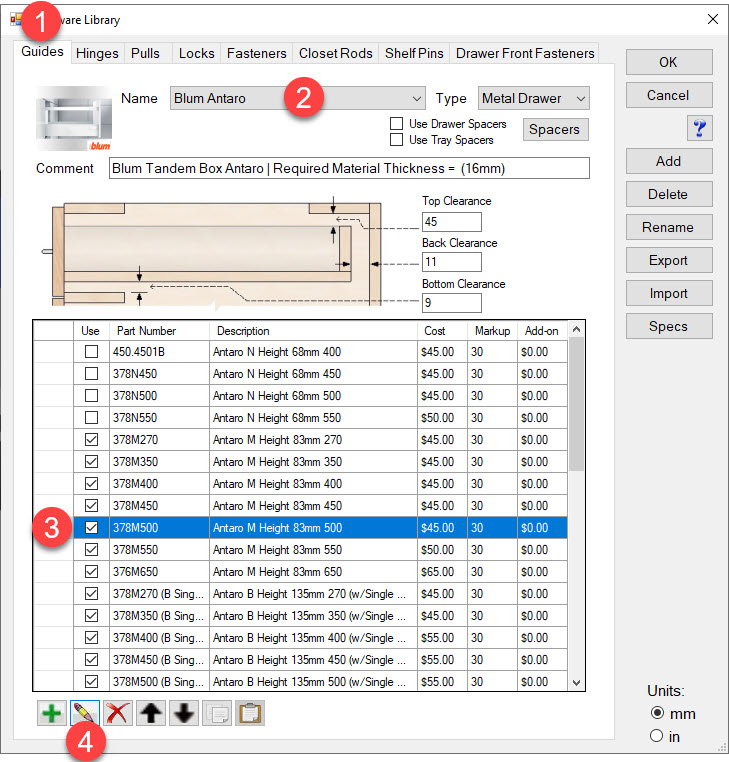
- This will then open up this runner's editor tab, from here you need to click on the "Back Detail" tab
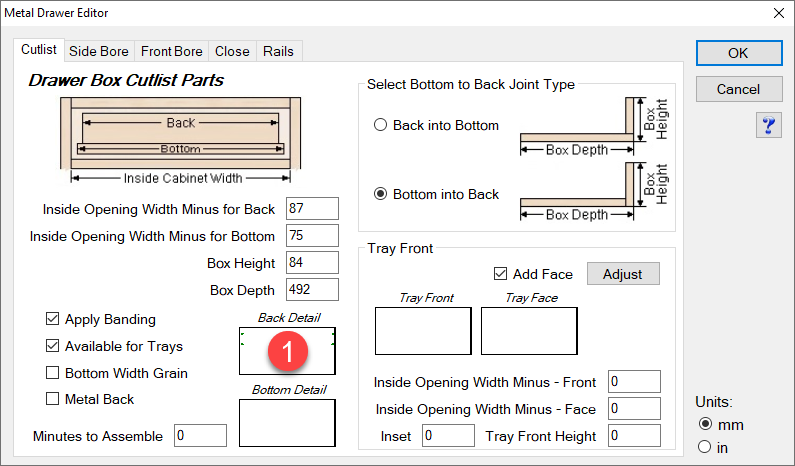
- This is going to open the part editor, from here click on the operations tab, you will then see the drilling operations, simply select the holes you want to change, then on the right you will see that you can change the Depth or the Diameter of the holes
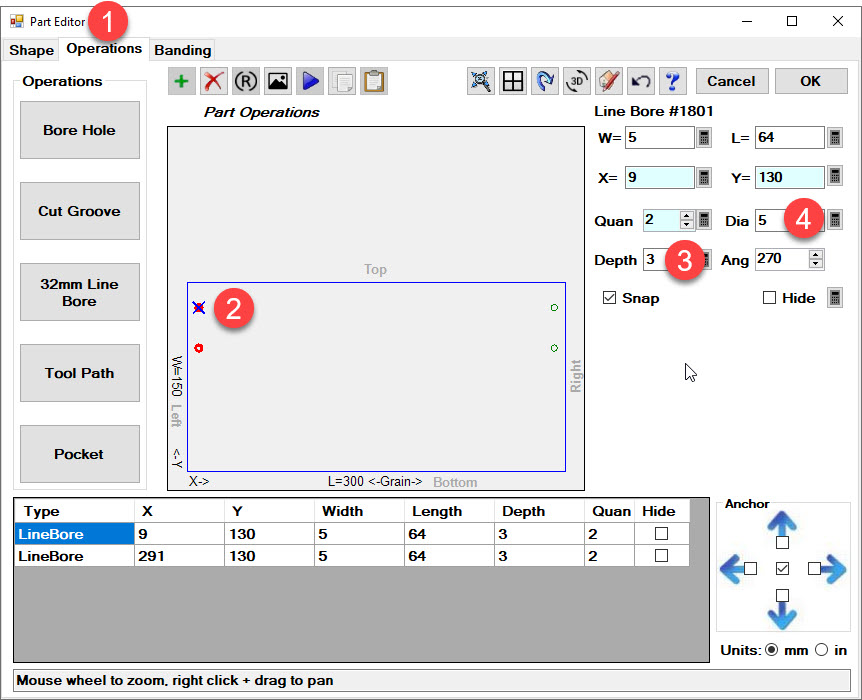
- Simply repeat this process for all the other runner sizes