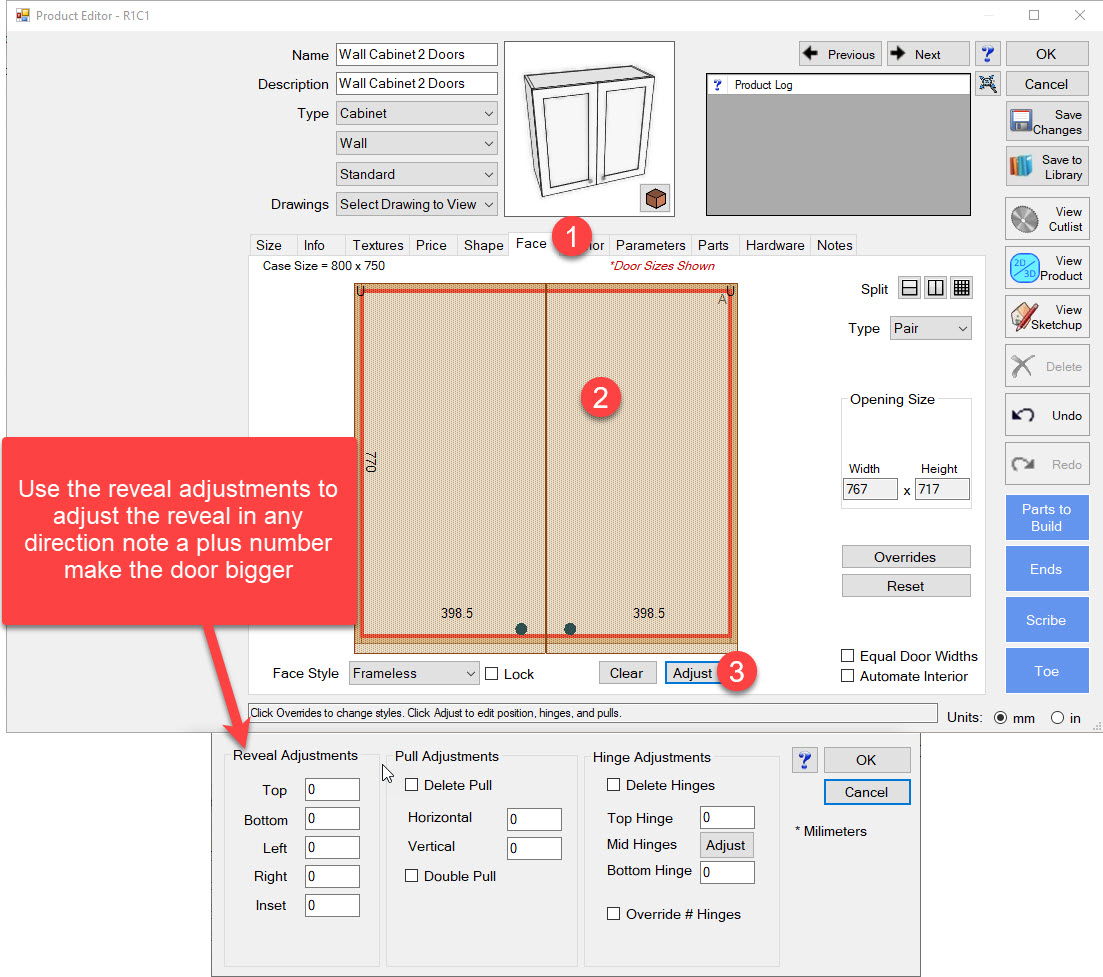There is two ways to adjust the overhead doors to allow for Fingerpull and or Underpanels
- You can adjust all the doors in the job by using the "Job Parms" tab inside any job, simply branch out the doors category and enter the amount you want the doors to overhang in the "FLRevBW" feild (note if you want to doors to hang down type in a negative number
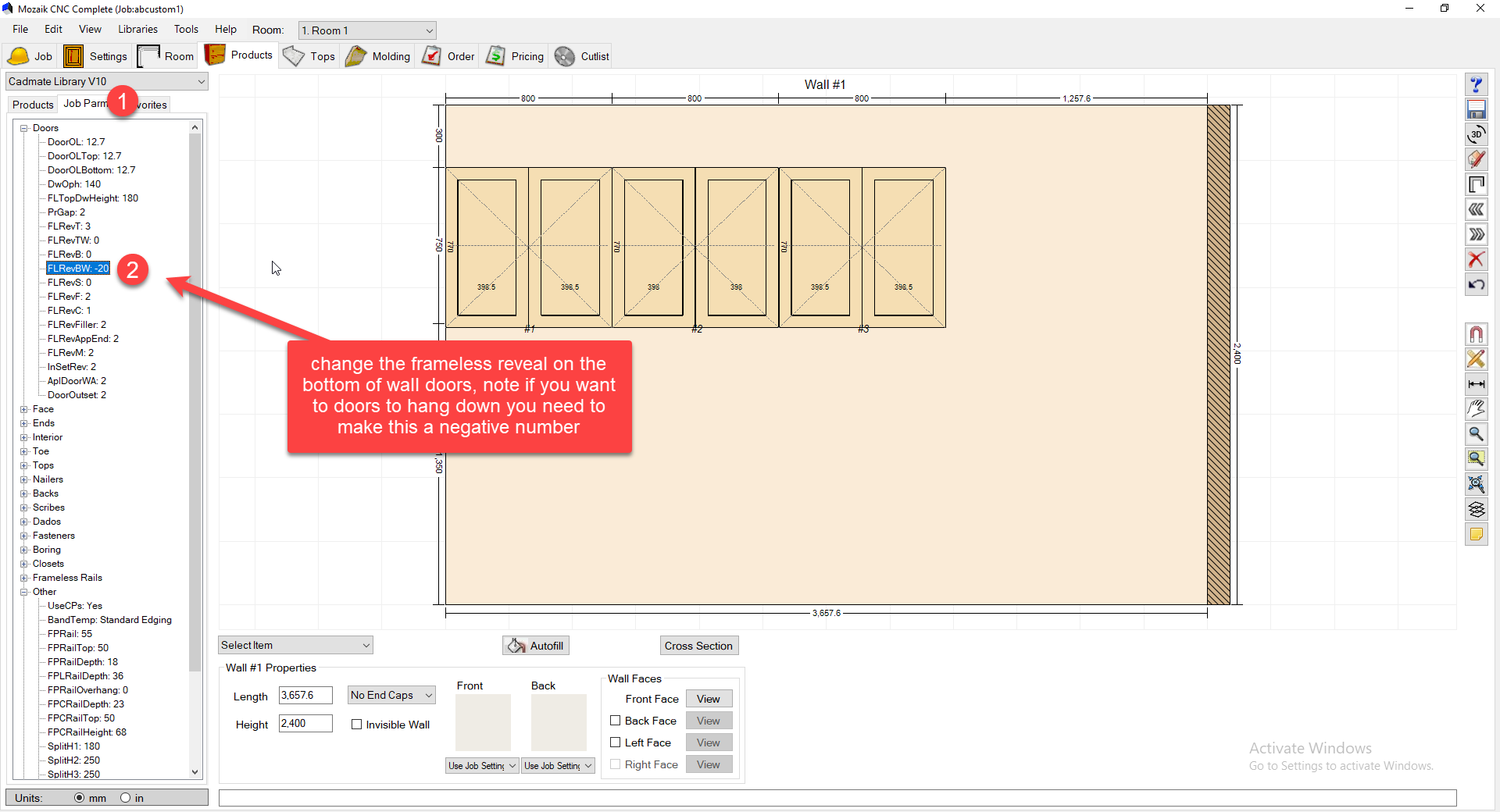
- You can also change the reveals on any single cabinet by clicking into the cabinet going to the "Face Tab" and hitting the "Adjust " Button