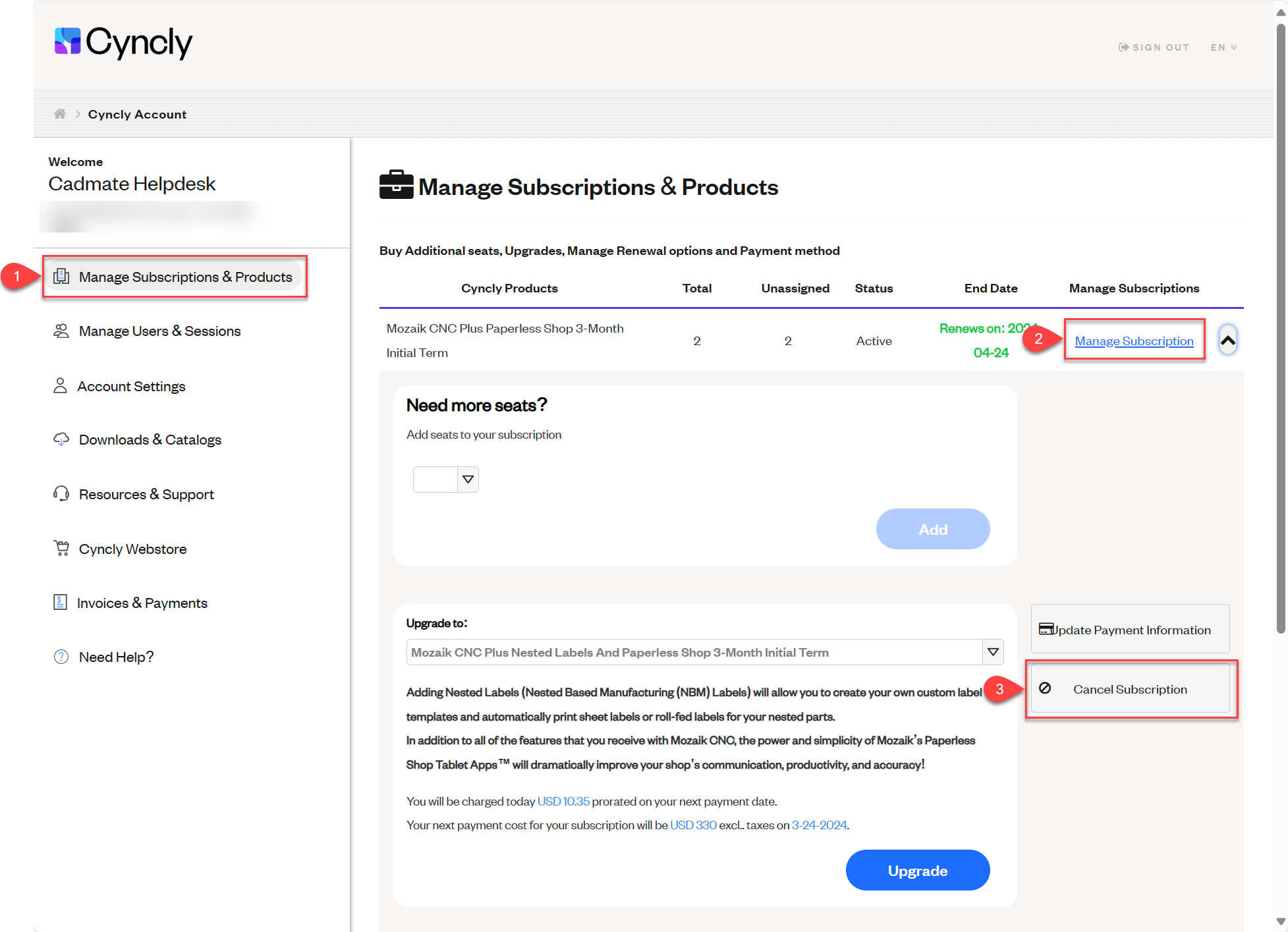To cancel your Mozaik subscription, you must have an Admin login for your Cyncly Account.
- Select Manage Subscriptions & Products.
- Click Manage Subscription for the product that you wish to cancel.
- Click on Cancel Subscription, and then click on Confirm.