Update Sending Jobs to Helpdesk in 13.0.6
Hey team, in this quick video update, I cover the new 13.0.6 features, specifically focusing on making job submissions to the helpdesk smoother:
Click the following link for the video: Update Sending Jobs to Helpdesk in 13.0.6
Sending your job file to the helpdesk will allow us to replicate what you are seeing and help us respond quicker with more precise advice to help resolve your problem.
Below is a guide to show you how to send your job to the Cadmate team and the Mozaik team in the States, as there are times that we may ask you to send your job to them directly.
- With your job open, go to the help tab at the top of your screen (see the below image)
- Click on “Email Current Job To Helpdesk”

- Click Yes to “Save job before emailing?”
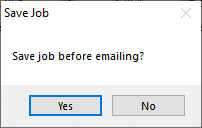
- The first time you send a job to the helpdesk, you will need to Select Your Country of Registration.


- Repeat steps 1 and 2 above, and this will now open a new tab called Email Job Information, which will be prefilled to have your company name and the email address used to sign up. Please ensure you still have access to this, as this will be the email we will reply to.
- Enter a Subject and tell us in the Comments what the issue is.

- The relevant team will then look at your job, and you will receive an email with a solution to your problem.
- If you receive an error while attempting to send the email, please follow these steps:
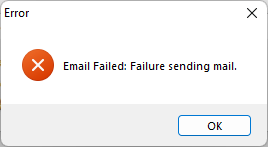
- Click OK on the error message.
- Next, you will be asked if you want to send the email manually. Click Yes.
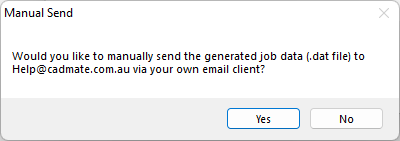
- A window will then open with the file you must send us. Please attach it to an email and send it to help@cadmate.com.au. You can send this email from your usual email client, such as Outlook, Gmail, Hotmail, etc.

- Be sure to include information about what you want us to review, or we will have yet to learn why you emailed us the job. The more context you can give us in the same email, the faster we can help provide an answer.
- The relevant team will then look at your job, and you will receive an email with a solution to your problem.