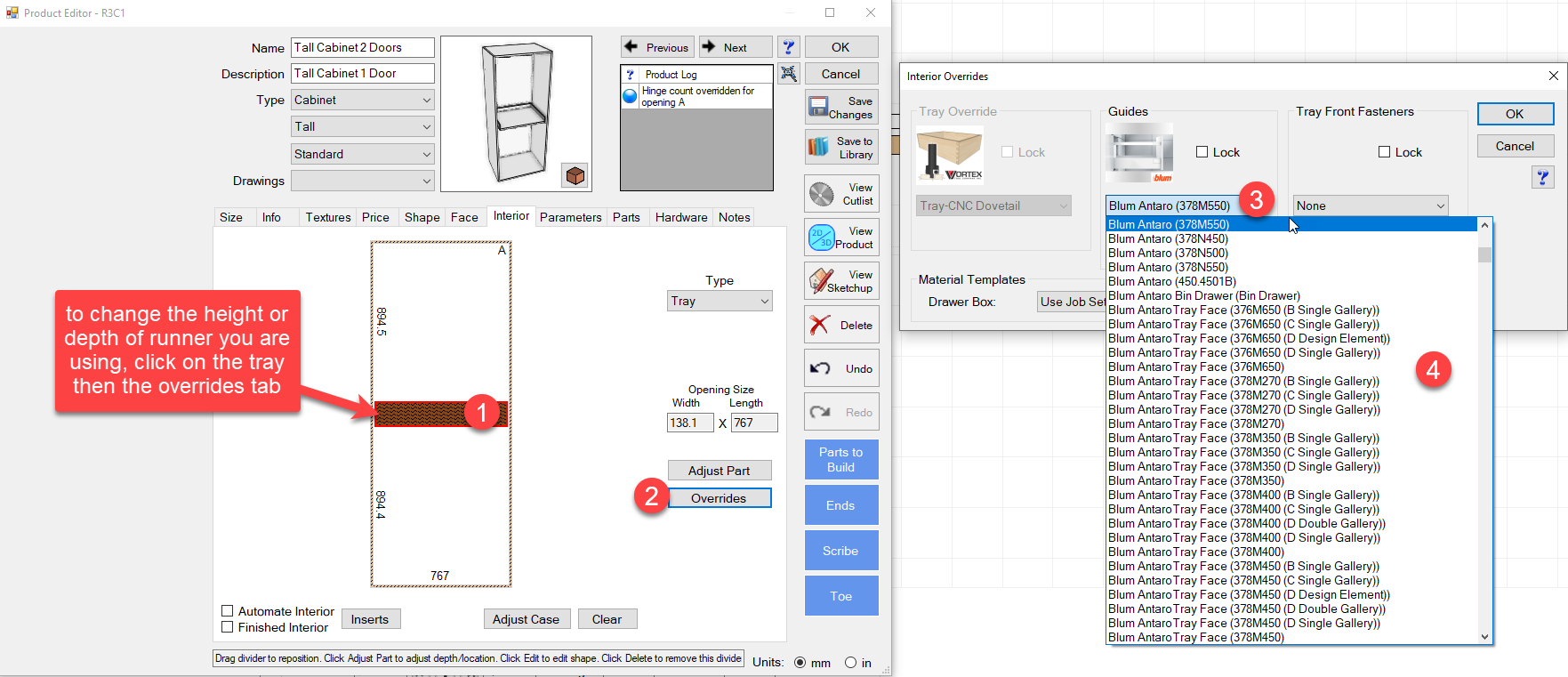How to add internal drawers to any cabinet
- Go to the interior tab in our cabinet, click into the open space and select the horizontal split.
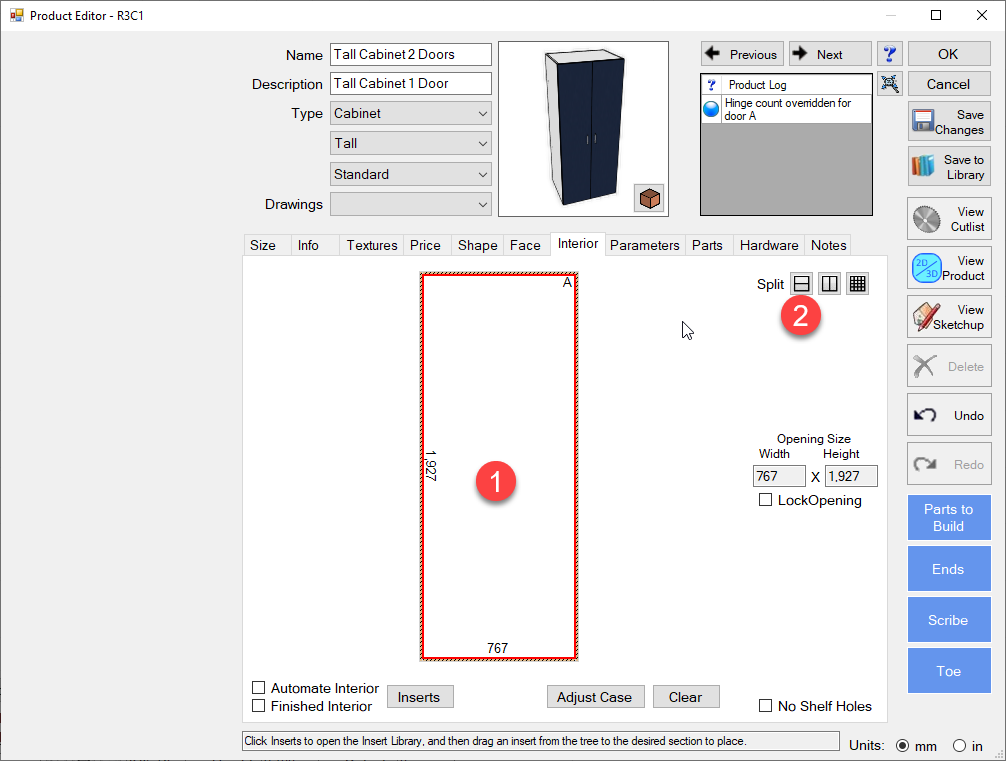
- Select the drop under type and change the split to be a Tray (Internal Drawer)
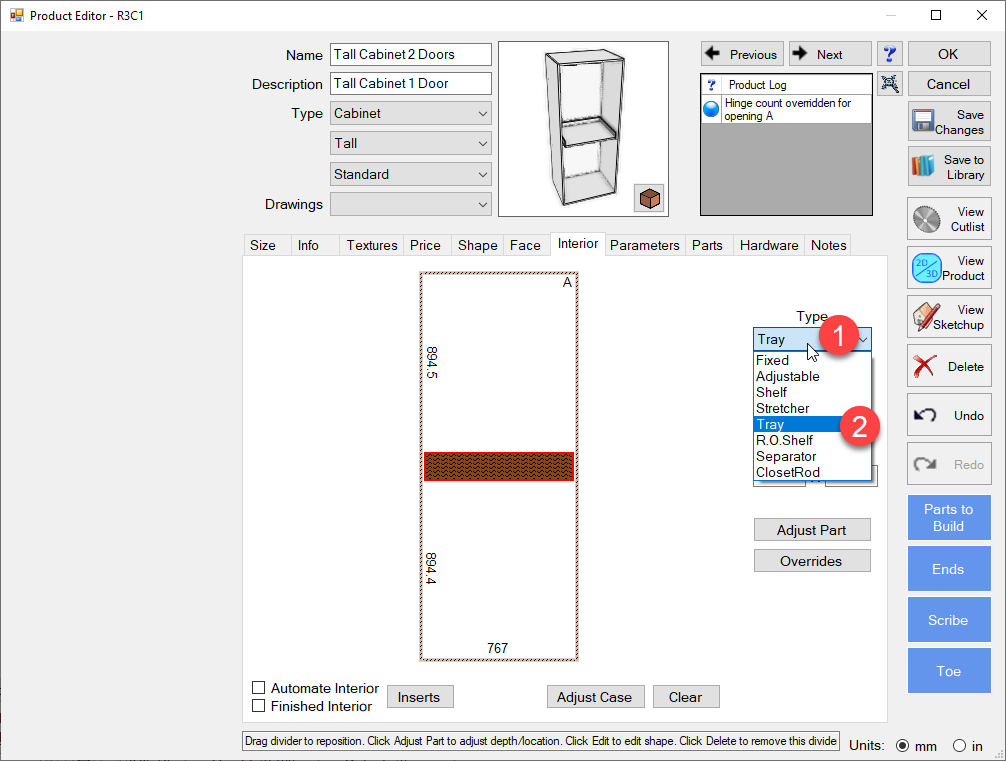
- You can change the position of the Tray by click into the open space and changing the height of that space.
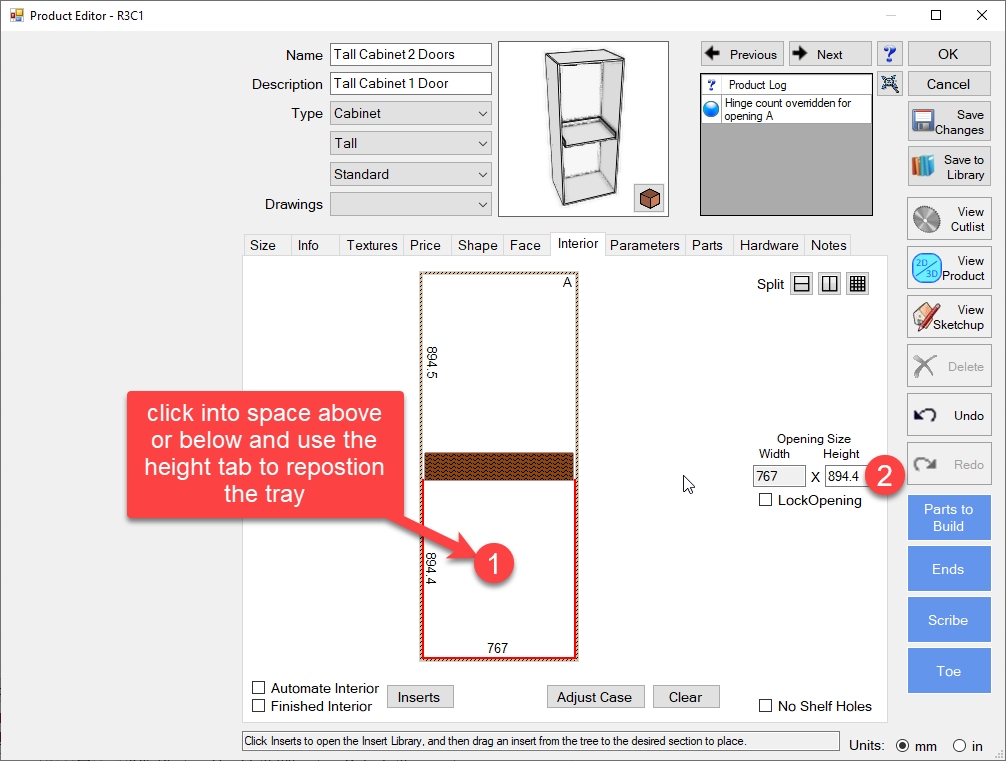
- You can then change the runner (drawer size) you wish to use for this Tray by select the tray and then selecting the overrides option.